How to Use Multiple Domains in Google Workspace
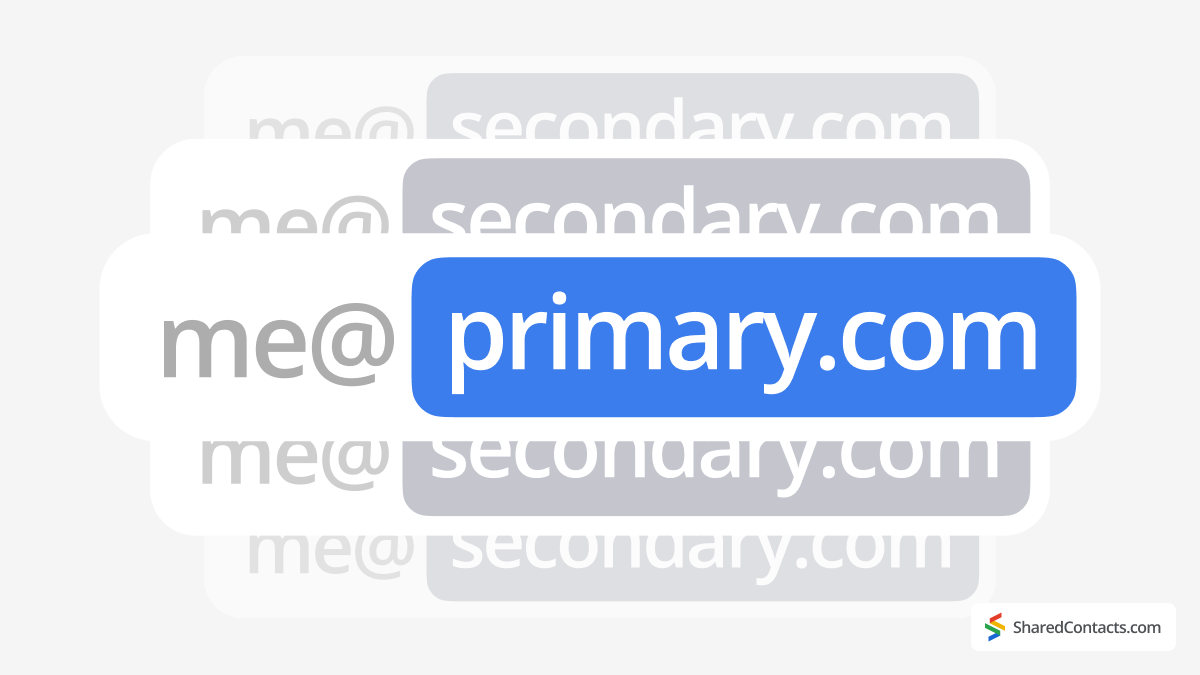
Managing multiple domains within a single Google Workspace account is often a must-have operation for businesses operating across different brands, services, or geographic locations. This feature offers companies the flexibility to unify their operations, simplify administration, and maintain consistent branding across multiple web domains—all while keeping management centralized and straightforward. When discussing Google Workspace domains, it’s important to understand the distinctions between primary, secondary, and alias domains.
Users can add their own domain as a secondary or alias domain for managing different businesses or purposes, such as marketing campaigns or event registrations, while also detailing the specific features and limitations associated with these domain types. With Google Workspace’s multi-domain support, companies gain a powerful tool for consolidating email addresses, user accounts, and communication channels. This setup allows for efficient organization without the hassle of managing separate systems for each domain. Plus, for businesses that need to share contact information across domains, tools like Shared Contacts Manager provide essential contact-sharing solutions, enabling various teams to stay connected.
What is Multi-Domain Support in Google Workspace?
Multi-domain support in Google Workspace allows businesses to manage multiple domains under a single Workspace account. Instead of creating separate accounts or switching between different systems, companies can consolidate everything—from email to user access—within one centralized environment. This is incredibly useful for organizations that operate multiple brands, services, or geographic branches under the same umbrella.
With multi-domain support, businesses can maintain both your primary domain, usually the main brand’s domain, while adding one or more secondary domains. Each domain can be set up to have its unique email addresses and user accounts, making it easy for employees to work under different brand names or departments without needing separate Google Workspace accounts. This flexibility allows companies to provide custom email addresses that fit each brand or division, like sales@brand1.com and support@brand2.com, all under a single Workspace account.
Overview of Primary and Secondary Domains
In Google Workspace, every multi-domain setup starts with a primary domain. This is typically the main domain associated with the organization and is used for administrative access. Secondary domains are then added to expand functionality across additional domains.
Primary Domain
This is the organization’s main domain and usually represents the parent brand. It serves as the core administrative domain, and it’s often where most of the administrative accounts and central settings are managed. The primary domain email address is vital as certain essential features and information, such as the organization name and logo, are linked exclusively to this primary domain.
Secondary Domains
These are additional domains that belong to the organization. Secondary domains can have separate user accounts and emails unique to each domain. However, they are managed under the same Workspace account, meaning the primary domain’s administrators have full control over all secondary domains.
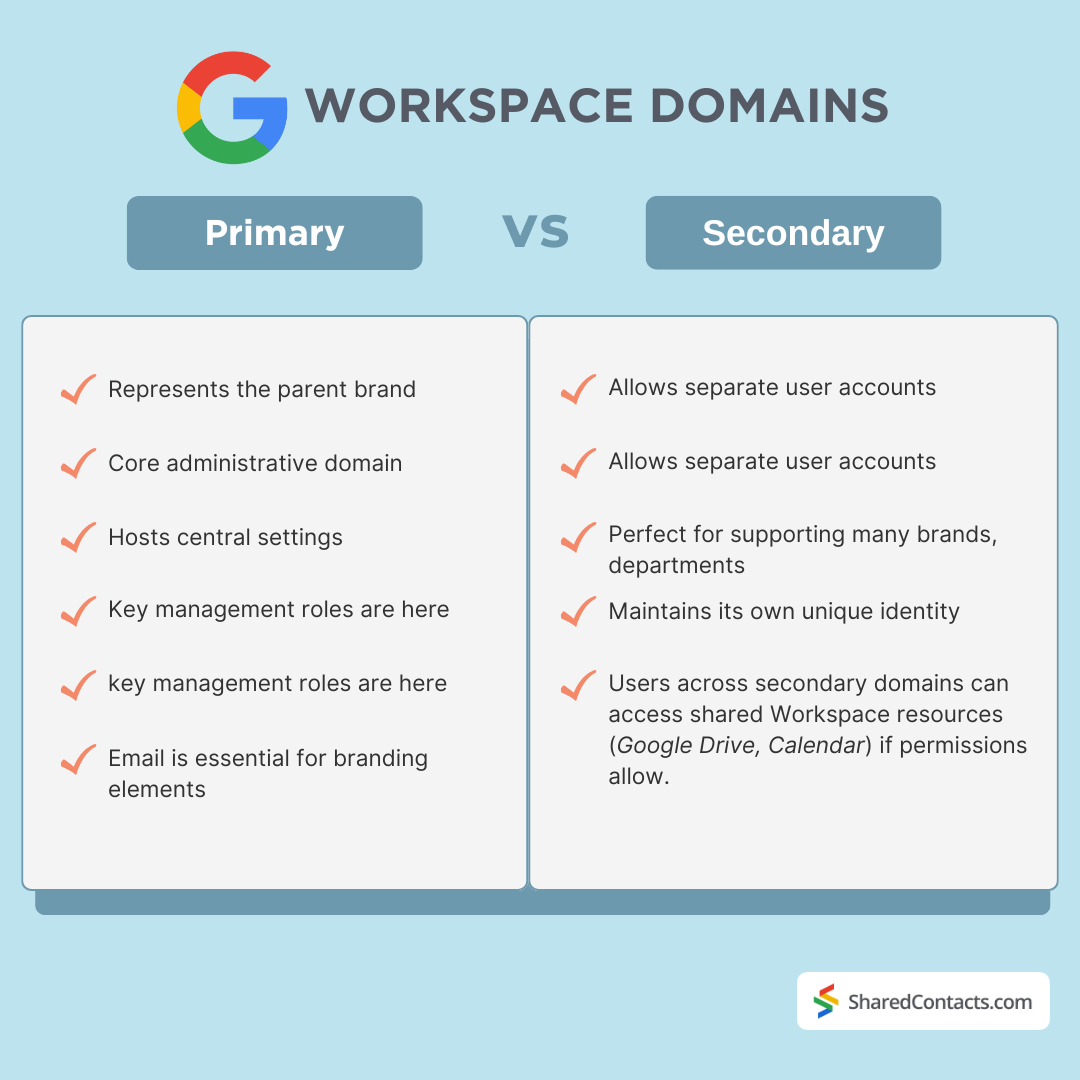
The roles of primary and secondary domains help businesses keep operations organized, with each brand or branch having its own identity while remaining part of the overall organization.
Differences Between Aliases and Secondary Domains
A common question among businesses setting up multiple domains is whether they should use domain aliases or add a secondary domain. While both options extend Google Workspace’s capabilities, they serve different purposes.
Domain Aliases
A domain alias is an additional domain name that forwards to the primary domain. For example, info@brand1.com could have an alias address at info@brand2.com, where emails sent to either address land in the same inbox. Domain aliases work well when you want multiple email addresses to point to the same user without managing separate accounts.
Alias address messages are automatically received in the user’s inbox. To test this, send a message from a different account to the alias address and check if it arrives. If not, troubleshoot by verifying the domain settings.
Secondary Domains
Unlike aliases, secondary domains operate independently within the Workspace environment. Each secondary domain has its set of users, email addresses, and accounts. This setup is perfect for companies that want distinct branding and user management for each domain while still maintaining central administrative control.
Choosing between domain aliases and secondary domains depends on your organization’s needs. If you’re managing several brands with distinct identities, adding a secondary domain makes sense. At the same time, domain aliases are effective for simpler setups that only require alternative email addresses within the same brand.
Multi-domain support in Google Workspace provides organizations the flexibility to structure email, branding, and user access according to their unique needs, all under one efficient system. This helps companies of all sizes operate across numerous domains without the complexity of managing separate accounts.
How to Set Up Multiple Domains in Google Workspace
Setting up multiple domains in Google Workspace is generally a simple process, yet there are a few specific things you should know. Here’s a step-by-step guide to get you started, from adding new domains to configuring settings for correct multi-domain management.
You can add your own domain as a secondary or alias domain to manage different businesses or purposes, such as marketing campaigns or event registrations, within your Google Workspace or Cloud Identity account.
How to Add a Secondary Domain to Your Google Workspace Account
Adding a secondary domain means that you establish separate emails and users for each domain within the same Google Workspace environment. Using a Cloud Identity account allows you to add secondary or alias domains, providing organizational benefits and specific functionalities for managing multiple businesses or brands through this service. Follow these steps to add a secondary domain to your account:
- Sign in to your Google Admin Console using an account with administrator privileges.
- In the Admin Console dashboard, select the Domains menu, and click Add a domain.

- Choose the option to add A secondary domain or User alias domain, depending on whether you want to set up a completely separate domain or an alias that points to your primary one.
- Type in the name that you want to add as a secondary domain.
- Click on Add domain and start verification. Follow the instructions, which typically involve adding a verification TXT record to your domain’s DNS settings.
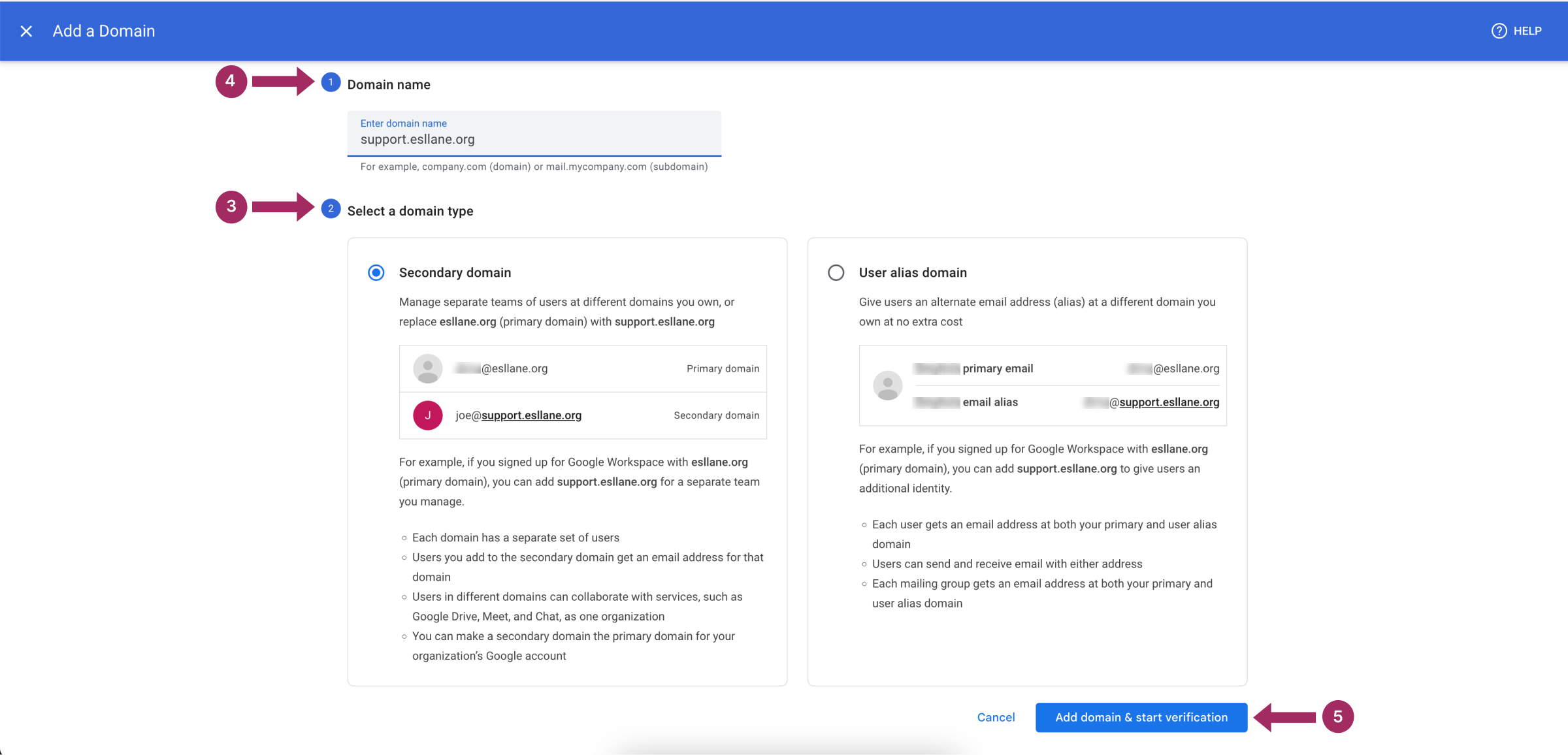
Once verification is complete, Google Workspace will confirm the addition of the new domain, and you’ll be able to manage users, email addresses, and other settings within your main Workspace account.
Configuring Email Settings for Multiple Domains
Setting up email settings correctly guarantees smooth communication across each domain. Here’s how to configure email in Google Workspace:
- Create unique email addresses. For each new user, you can set up email addresses using the primary or secondary domain. For example, an employee could have name@mybrand1.com and name@mybrand2.com emails linked to their profile.
- Set up email routing. To keep email routing simple, configure routing rules to direct messages to the correct inboxes based on the domain. This is helpful if you want specific emails sent to one domain to forward to another or if you use aliases.
- Set domain-specific email signatures. To keep branding consistent, use customized email signatures. This way, users can have distinct signatures and contact details for each brand they represent.
- Test email functionality. Send test emails between domains and externally to check if all email routing, receiving, and signature setups function as expected.
The primary domain email address is crucial as it links essential features and information, such as the organization name and logo, exclusively to the primary domain. Users can send and receive emails from both primary and secondary domains, but sign-in and file creation are restricted to the primary email address.
How to Add New User Accounts to Primary or Secondary Domains
With multiple domains in Google Workspace, you can assign users to specific domains or provide them access to several domains as needed. Here’s how:
Step 1: Add new users to the appropriate domain. When creating a new user, select which domain you want to assign to their account by choosing from the list of all available domains. This way, their email address will align with the correct domain. You can also add users directly from the Manage domains window by clicking on the Add Users button. 
In the next window, fill in the information about a new user, such as their name, primary email, and the domain this user needs to belong to. Click Add new user to continue. 
It’s important to either print or copy this user’s login details somewhere for further reference. Alternatively, you can send sign-in instructions to the user. Click Done to complete the process.
Step 2: Allow multi-domain access for specific users. For employees who need access to emails or resources across multiple domains, you can create multiple email addresses under each domain or assign aliases. This may be useful for employees involved in cross-brand functions, like management or IT.
Step 3: Organize users into domain-specific groups. To unify communication, create user groups for each domain (e.g., marketing@mybrand1.com or support@mybrand2.com). This helps departments stay organized by brand, enabling efficient group emails and communication within the Workspace.
Benefits of Using Multiple Domains in Google Workspace
Using multiple domains within Google Workspace provides numerous advantages for businesses, particularly those operating multiple brands, divisions, or geographic locations. It simplifies administration, improves brand management, and supports a cohesive user experience across different parts of the organization. A Cloud Identity account allows users to add secondary or alias domains, offering significant organizational benefits and specific functionalities for managing multiple businesses or brands through this service. Here are some of the key benefits:
Enhanced Brand Management and Professionalism
One of the greatest benefits of Google Workspace’s multi-domain support is the ability to maintain separate identities for each brand or division while keeping everything managed under one account. This structure allows organizations to assign unique emails and domain names that reflect each brand’s identity, boosting professionalism and brand alignment. Additionally, user alias domains allow for multiple email addresses without additional costs per user. This can be a great solution for individuals or small teams handling various side projects or brands.
For example, a company with two brands—say, mybranda.com and mybrandb.com—can set up support@mybranda.com and support@mybrandb.com as separate email addresses for each team, helping customers quickly recognize and trust communications from the correct brand. This level of customization helps businesses project a professional image and ensure that all communication is aligned with each brand’s tone and voice.
Simplified IT Management for Multiple Locations or Services
For organizations with a complex structure—such as those with numerous offices, service divisions, or geographic locations—Google Workspace’s multi-domain support provides a centralized way to manage IT needs across the board. With a single Google Workspace account, administrators can oversee user permissions, access controls, and account settings for each domain, saving time and resources.
If team members encounter issues with receiving messages forwarded to their alias address, they should reach out to their domain host. The domain host can help check the correct setup of domain verification and MX records, which are critical for email functionality.
This centralized approach to IT management is highly beneficial for global companies, as it helps them to set policies, monitor activity, and manage security protocols consistently across all domains. Additionally, multi-domain support eliminates the need to manage separate accounts or platforms for each brand. It eases IT teams’ administration and reduces the risk of errors.
Flexibility for Business Growth and Expansion
Google Workspace’s multi-domain feature is also a great solution for companies anticipating growth or new acquisitions. By allowing additional domains to be added so easily, Google Workspace provides organizations with the flexibility to quickly integrate new brands, departments, or markets into their existing system.
Secondary or alias domains can help businesses transition smoothly during rebranding efforts or new acquisitions, creating unique identities for different marketing initiatives without the complexity of managing multiple accounts.
For instance, if a company acquires a new business or launches a new brand, adding the new domain as a secondary domain is straightforward and allows immediate access to the same resources and tools. This adaptability helps businesses adapt and expand without investing in a separate email or productivity system for each new venture.
Improved Communication and Collaboration Across Brands
Using many domains within Google Workspace doesn’t only streamline brand management. It also promotes internal collaboration. With multi-domain support, employees working under different brands can still access shared Google Workspace resources, such as Google Drive, Calendar, and Meet, allowing for smooth and unified teamwork.
Each additional user account incurs costs when associated with secondary domains, whereas user alias domains do not lead to extra charges, making it a more economical option for smaller teams or solo entrepreneurs managing multiple brands.
Whether employees are working on cross-brand projects or need to communicate regularly across departments, this format allows teams to collaborate effectively without barriers. By unifying resources and communication tools under one account, businesses can foster a collaborative work environment, even when teams are divided by brand or location.
Effective Contact Sharing and Management Across Domains
Another highly valuable benefit of multi-domain support is the ability to centralize and share contacts effectively across domains. Using Google Workspace’s Shared Contacts Manager app and similar tools, teams can share important contact information between domains, enabling better inter-team communication and much smoother workflows.
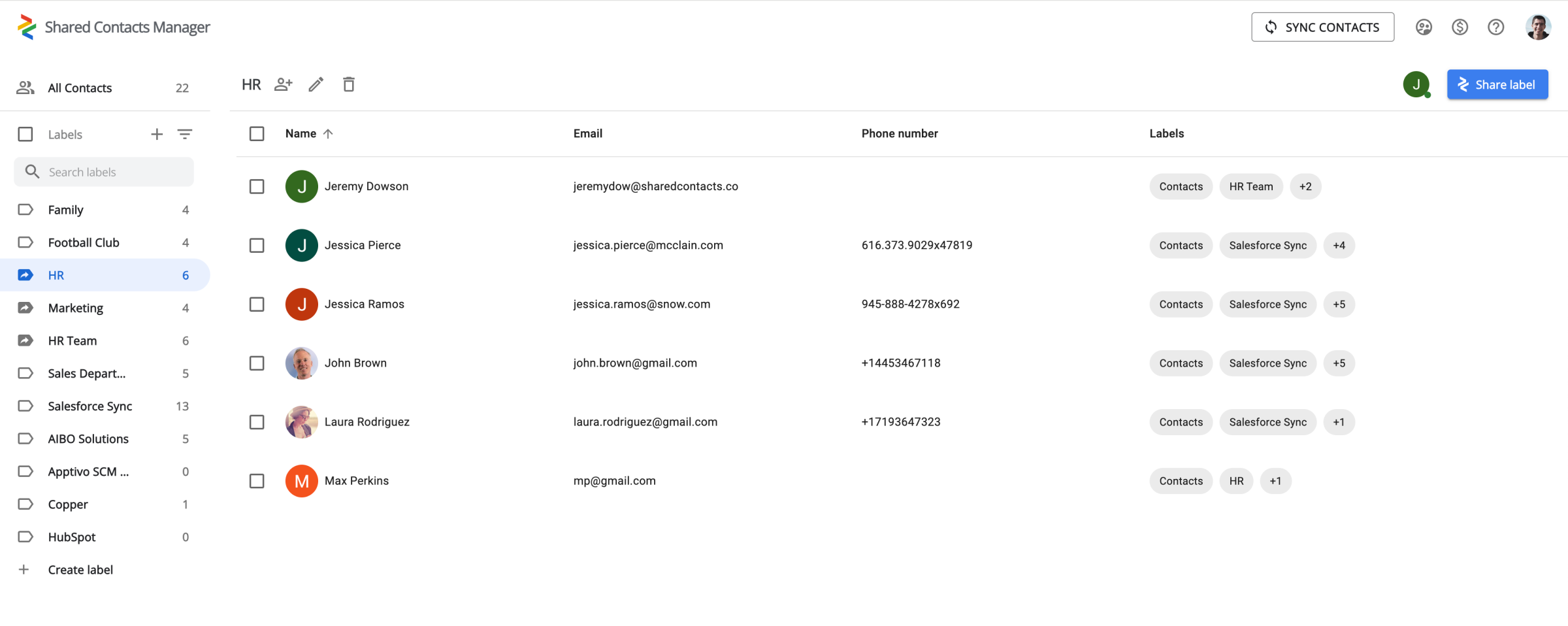
With a shared contact system, team members from different domains can access client information, vendor details, and partner contacts, all in one place. It saves time and prevents miscommunication, providing everyone with access to the contact information they need, no matter which domain they belong to.
Multi-domain support in Google Workspace rationalizes brand management, fosters collaboration, and supports flexible growth, making it a powerful tool for organizations of all sizes. With better branding, centralized administration, and effective contact sharing, multi-domain functionality allows companies to maximize their Google Workspace setup while providing an organized, professional user experience across the board.
Conclusion
Managing multiple domains within Google Workspace is a powerful approach for organizations with diverse brands, locations, or business units. By consolidating everything from email addresses to user permissions under one system, businesses can simplify their operations, maintain consistent branding, and facilitate collaboration across different teams. Google Workspace’s multi-domain support offers flexibility that should not be underestimated by business owners.
Beyond simply setting up domains, the ability to leverage tools like Shared Contacts Manager enhances contact sharing and communication across domains, and following best practices—like maintaining consistent branding, organizing users by domain, and regularly auditing your setup—will help your organization maximize the benefits of multi-domain functionality.
For any business, Google Workspace’s multi-domain capabilities provide a powerful and efficient solution that supports growth and drives productivity.


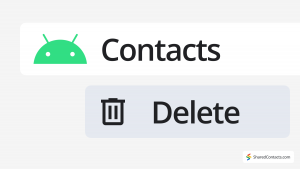
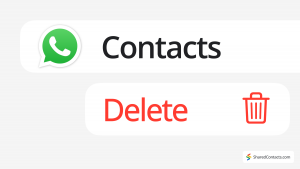
No Comments