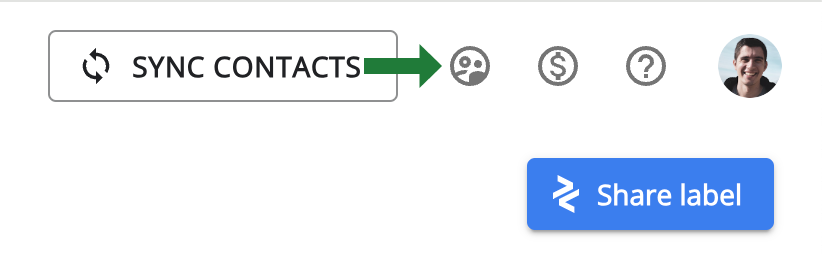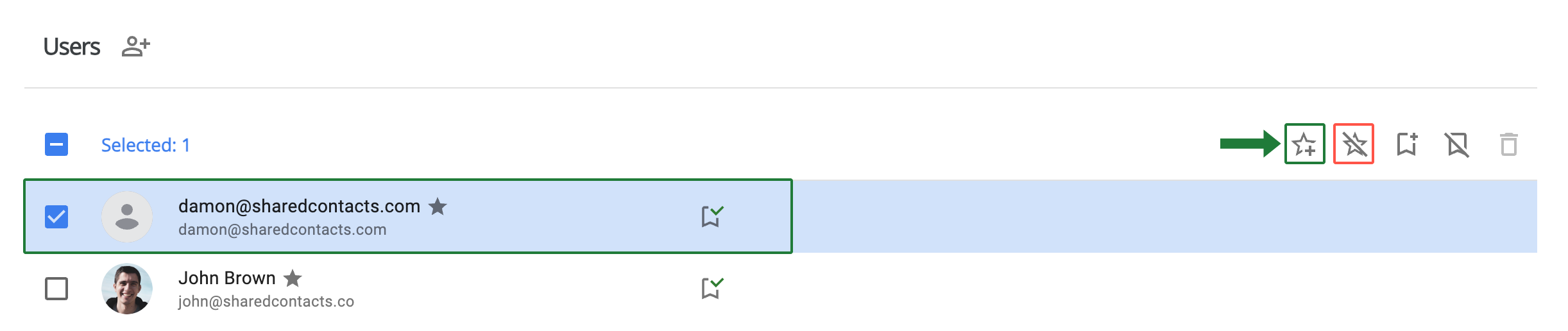Kan jag utse en annan användare att hantera mina användare och köra Shared Contacts Manager-abonnemanget?
Ja, det är möjligt. Shared Contacts Manager-administratören kan välja en licensierad användare och utse denne till en annan administratör. Detta gör att den utnämnda användaren får samma administrativa privilegier som den ursprungliga administratören. Den ursprungliga administratörens roll och ledningsfunktioner förblir opåverkade. När den nya administratören har utsetts får han eller hon full tillgång till alla funktioner, inklusive hantering av användare, tillägg av licenser och utnämning av andra administratörer.
Följ dessa steg för att utse en annan användare till administratör:
- Logga in på ditt Shared Contacts Manager-konto och klicka på Hantera användare.

- Leta reda på den licensierade användaren som du vill tilldela som en annan administratör. Klicka sedan på Utse administratör ikon. Om du någonsin behöver återkalla administratörsbehörigheter markerar du användaren och klickar på Ta bort administratör ikon.