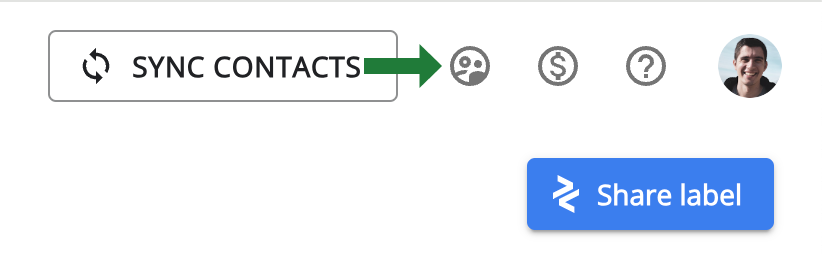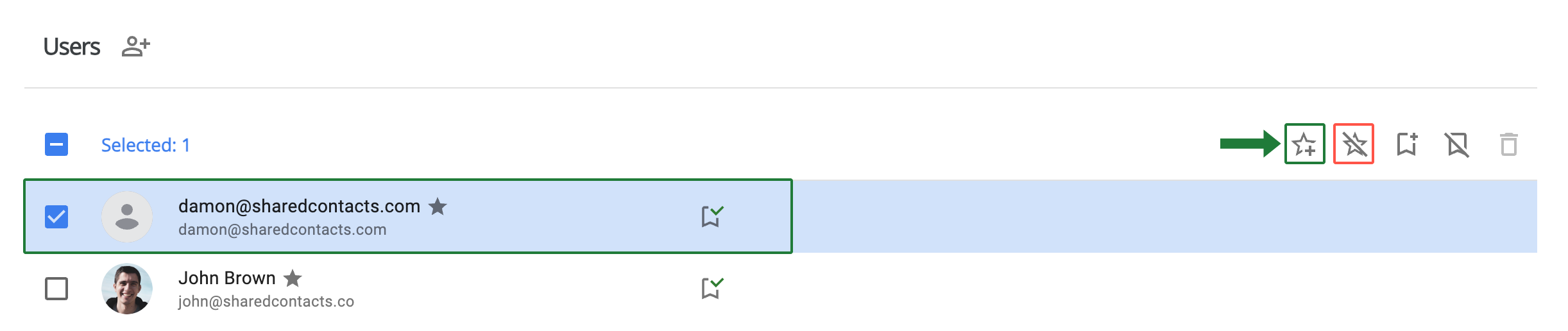Μπορώ να ορίσω άλλον χρήστη για τη διαχείριση των χρηστών μου και τη λειτουργία της συνδρομής Shared Contacts Manager;
Ναι, είναι δυνατόν. Ο διαχειριστής του Shared Contacts Manager μπορεί να επιλέξει οποιονδήποτε αδειοδοτημένο χρήστη και να τον ορίσει ως άλλο διαχειριστή. Αυτό επιτρέπει στον διορισμένο χρήστη να έχει τα ίδια προνόμια διαχείρισης με τον αρχικό διαχειριστή. Ο ρόλος και οι διαχειριστικές λειτουργίες του αρχικού διαχειριστή δεν επηρεάζονται. Μόλις διοριστεί, ο νέος διαχειριστής αποκτά πλήρη πρόσβαση σε όλες τις λειτουργίες, συμπεριλαμβανομένης της διαχείρισης χρηστών, της προσθήκης αδειών χρήσης και του διορισμού άλλων διαχειριστών.
Για να ορίσετε άλλον χρήστη ως διαχειριστή, ακολουθήστε τα παρακάτω βήματα:
- Συνδεθείτε στο λογαριασμό σας στο Shared Contacts Manager και κάντε κλικ στο Διαχείριση χρηστών.

- Εντοπίστε τον αδειοδοτημένο χρήστη που θέλετε να ορίσετε ως άλλον διαχειριστή. Στη συνέχεια, κάντε κλικ στο Διορισμός διαχειριστή εικονίδιο. Αν ποτέ χρειαστεί να ανακαλέσετε τα δικαιώματα διαχειριστή, επιλέξτε τον χρήστη και κάντε κλικ στο κουμπί Αφαίρεση admin εικονίδιο.