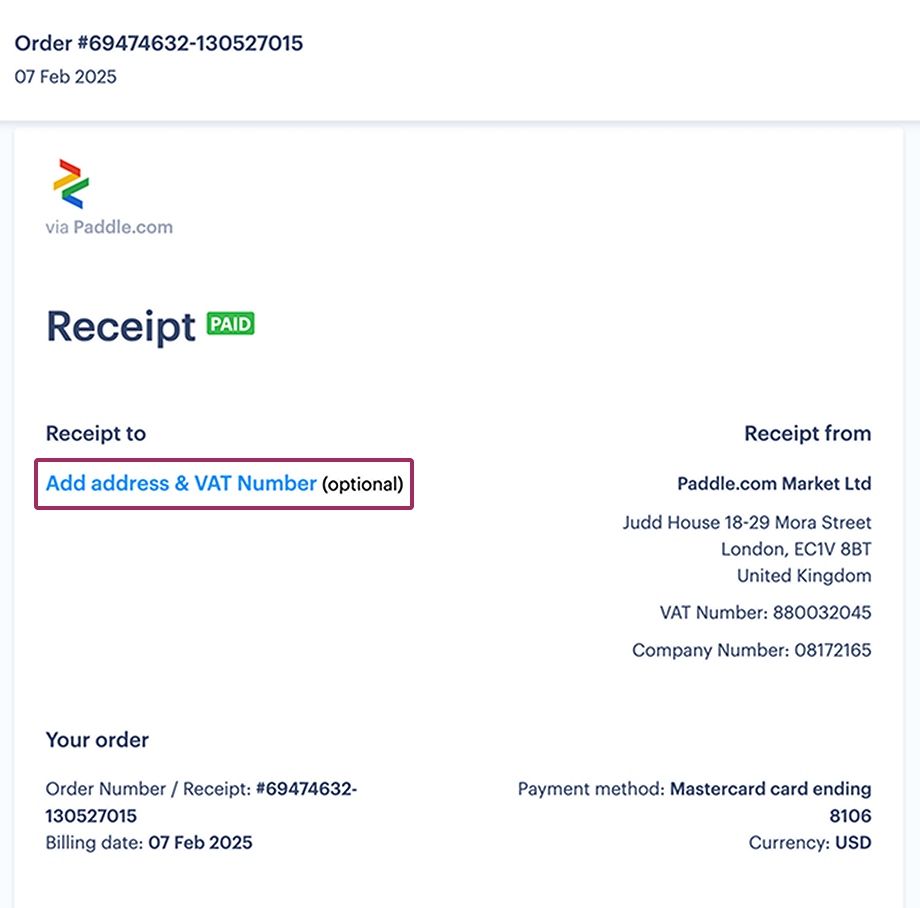Where can I find a receipt or invoice for my VAT reports?
After completing your transaction, you’ll receive an email from our payment processor. It may land in the Updates tab in Gmail.
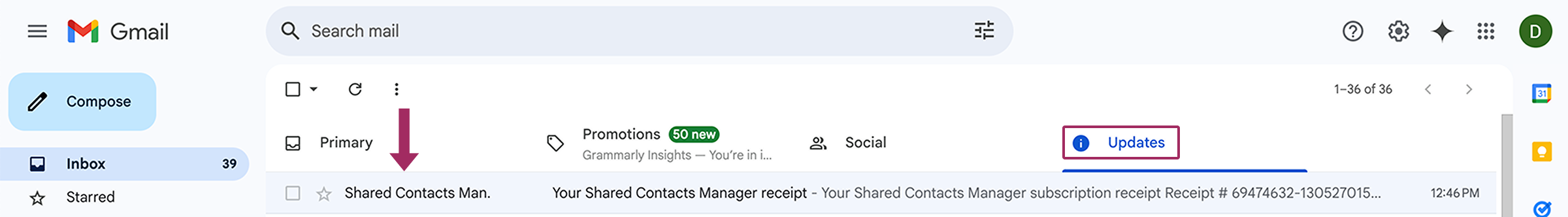
Open this email and click View Receipt.
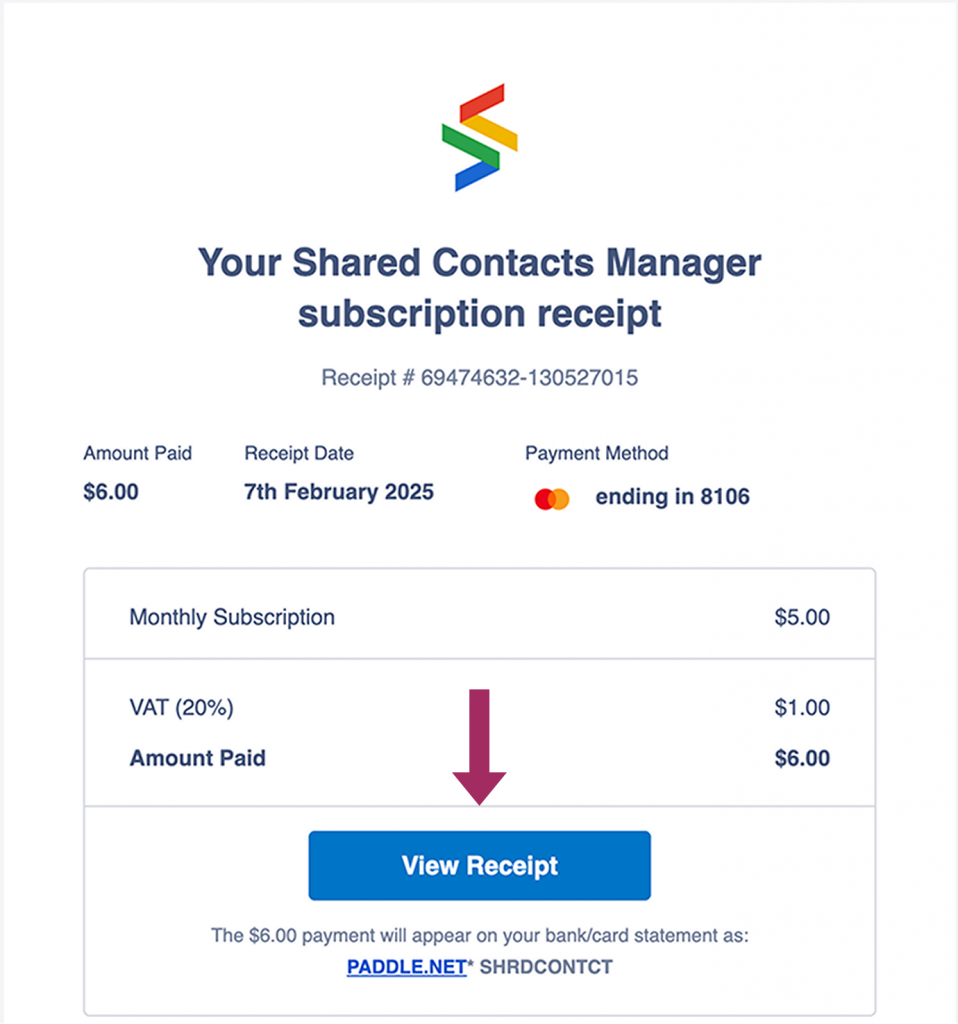
If you need the document for VAT reporting, click Add address & VAT Number, then enter your company details. Now you can download, print, or share your VAT-compliant invoice for your records.