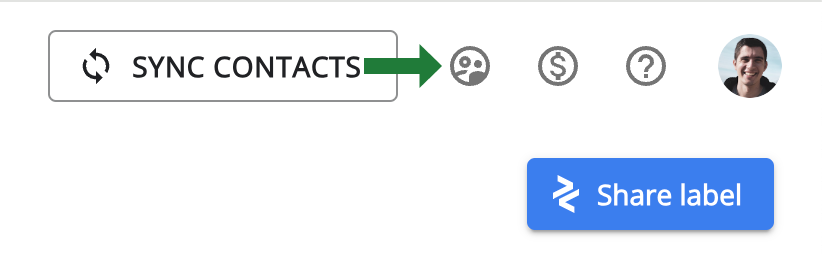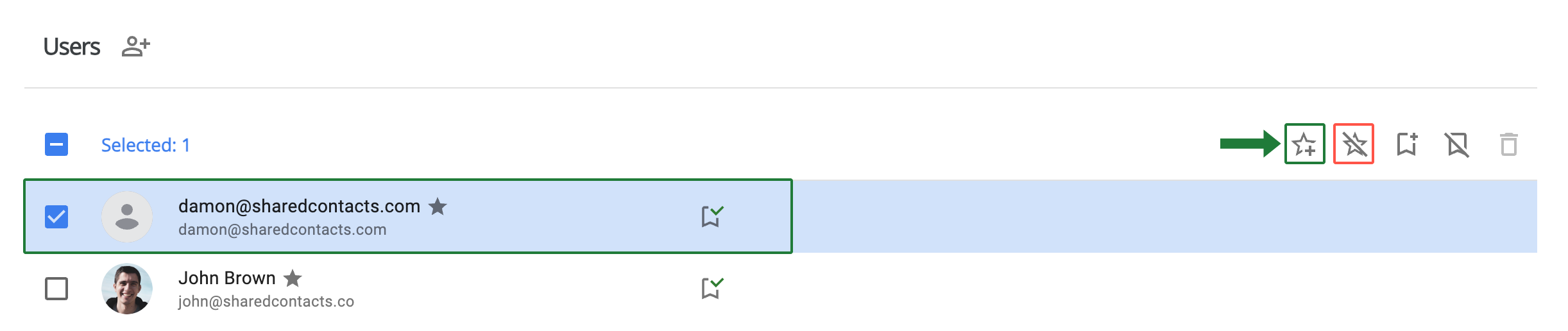¿Puedo designar a otro usuario para que gestione mis usuarios y ejecute la suscripción Shared Contacts Manager?
Sí, es posible. El administrador de Shared Contacts Manager puede seleccionar a cualquier usuario con licencia y designarlo como otro administrador. Esto permite que el usuario designado tenga los mismos privilegios administrativos que el administrador original. El papel y las funciones de gestión del administrador original no se verán afectados. Una vez designado, el nuevo administrador obtiene acceso completo a todas las funciones, incluida la gestión de usuarios, la adición de licencias y la designación de otros administradores.
Para designar a otro usuario como administrador, siga estos pasos:
- Conéctese a su cuenta Shared Contacts Manager y haga clic en Gestionar usuarios.

- Localice al usuario con licencia que desea asignar como otro administrador. A continuación, haga clic en el botón Nombrar administrador icono. Si alguna vez necesita revocar los privilegios de administrador, seleccione el usuario y haga clic en el icono Eliminar admin icono.