Share Insightly CRM Contacts With Your Team Using Google Contacts Integration
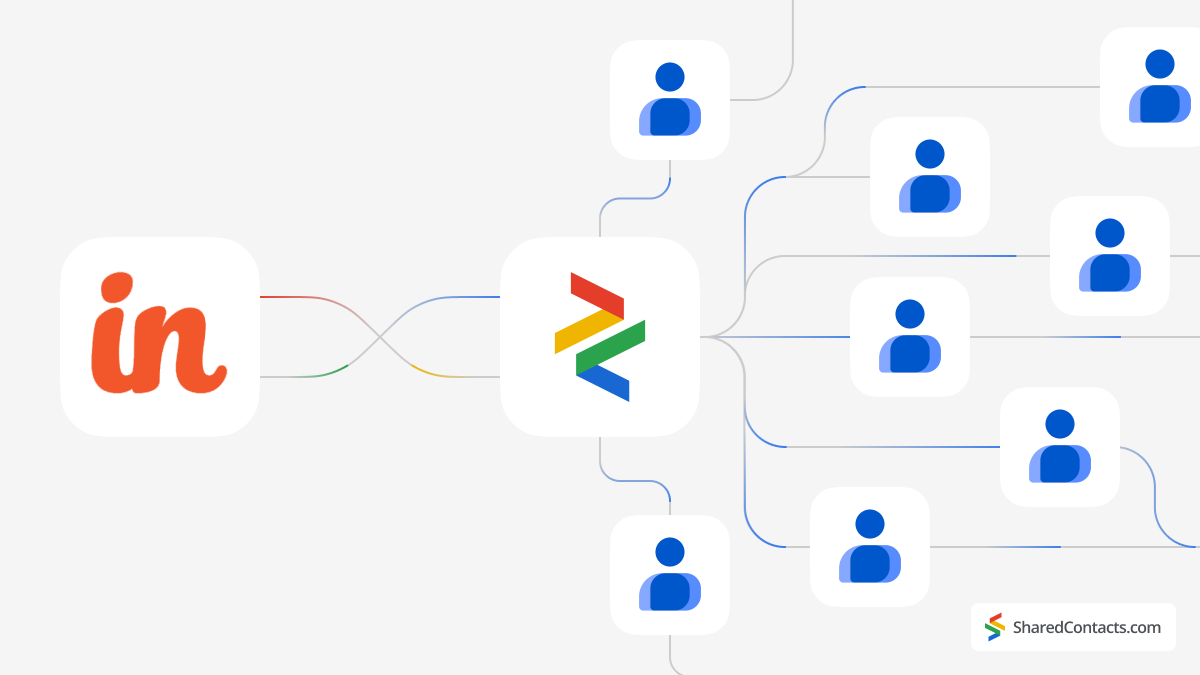
Small startups and large corporations share a common goal: to facilitate and optimize work processes, foster collaboration and communication between teams, and enhance overall profitability. Traditionally, the key to achieving this has been adopting powerful CRM systems, like Insightly, to manage various channels and schedule client communication. However, such complex software often comes with challenges. The need for personnel training, service complexity, and, most significantly, the high cost of licenses can become major obstacles. So, is there an alternative for businesses that primarily need an effective contact management solution without the extra expenses of CRM systems for each team member?
Shared Contacts Manager is an extremely convenient application that uses the extensive capabilities of Google Workspace. The tool synchronizes with Google contacts, creates separate groups, such as data from Insightly, and allows contact owners to share them with anyone else within their domain or outside of it. Connect Insightly to Google, provide access to your contacts with Shared Contacts Manager, and start leveraging the benefits of this great tool.
Sync Contacts From Insightly CRM and Google Contacts
To begin contact integration, log into your Insightly account.
- Click on the icon of your account.
- Select System settings in the dropdown menu.
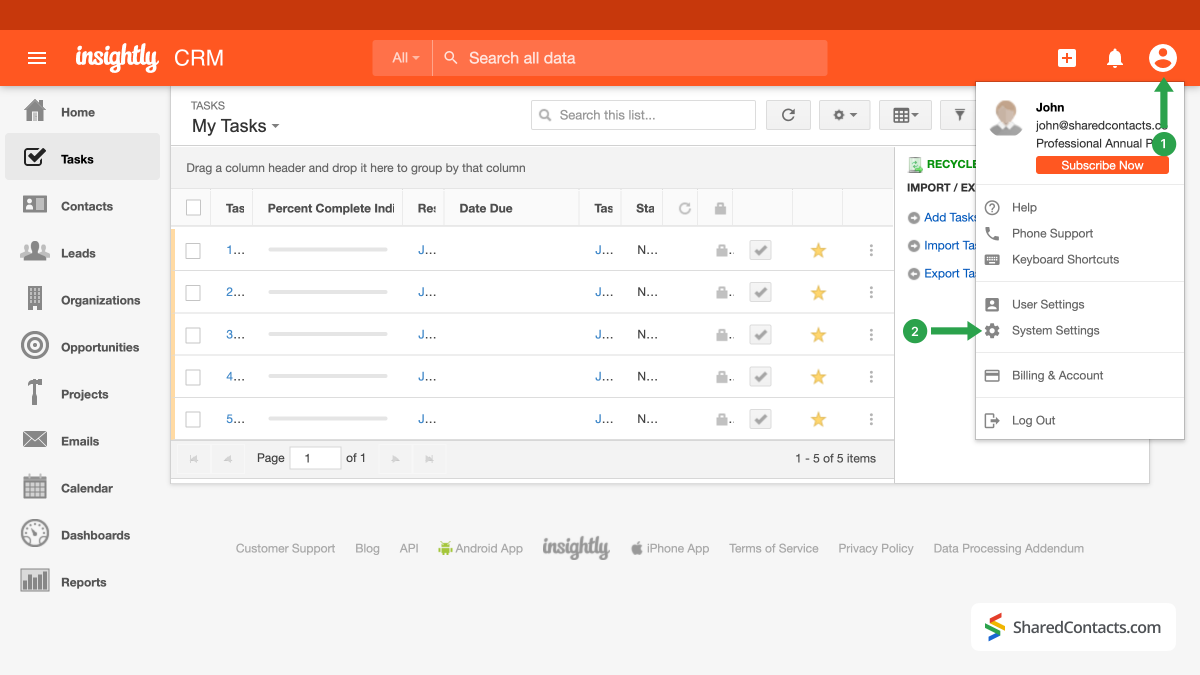
In the left-hand menu, find and click on Google contact sync under Feature settings.
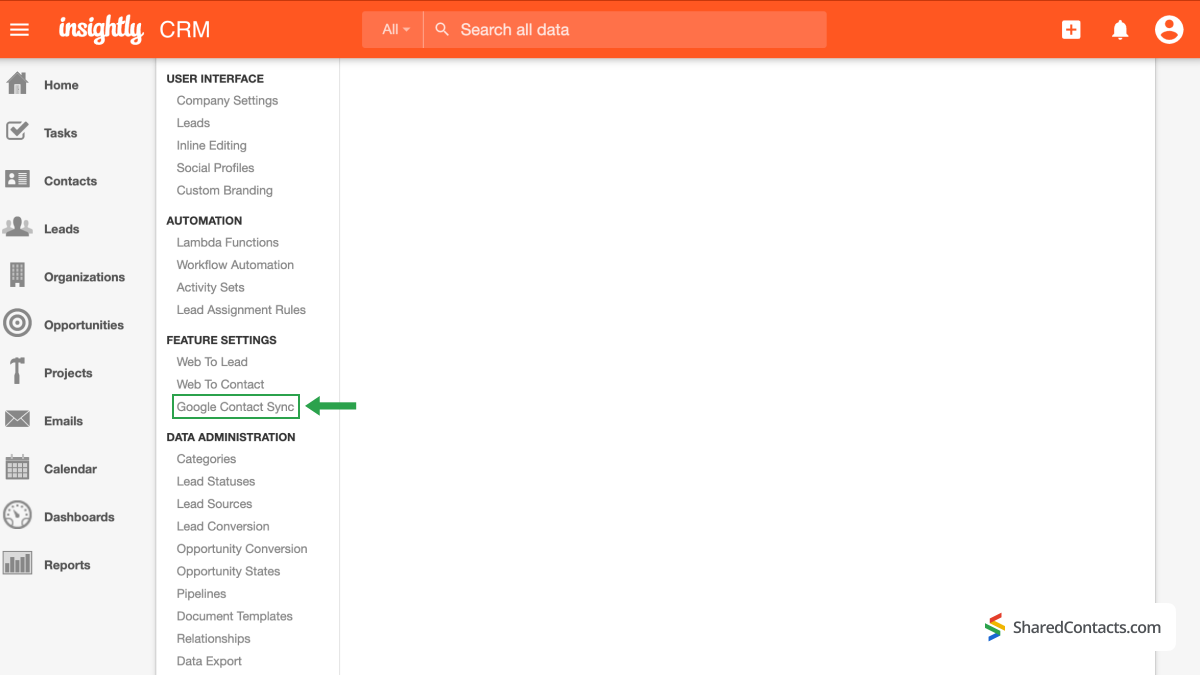
- Next, make sure the Google sync checkbox is checked.
- Press the Save settings button to save your configuration.
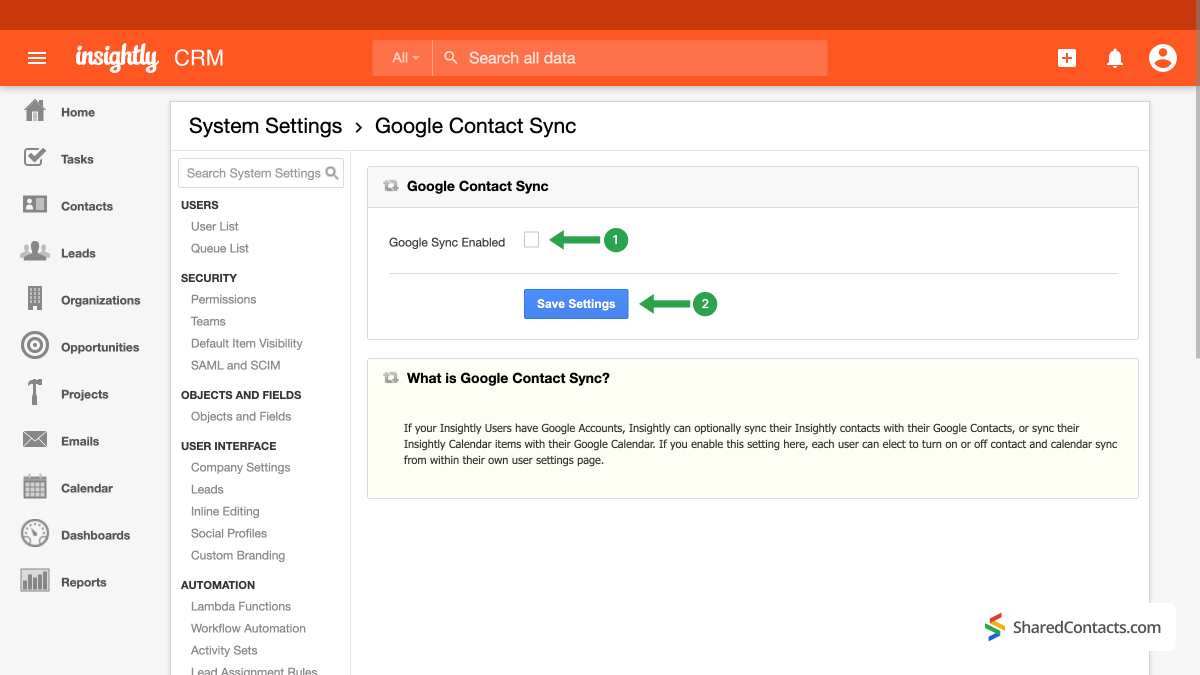
Let’s continue Insightly and Google integration by connecting the CRM platform with your Google account for further instant sync and simple contact management.
- Once again, navigate to your account’s icon.
- Click on User settings.
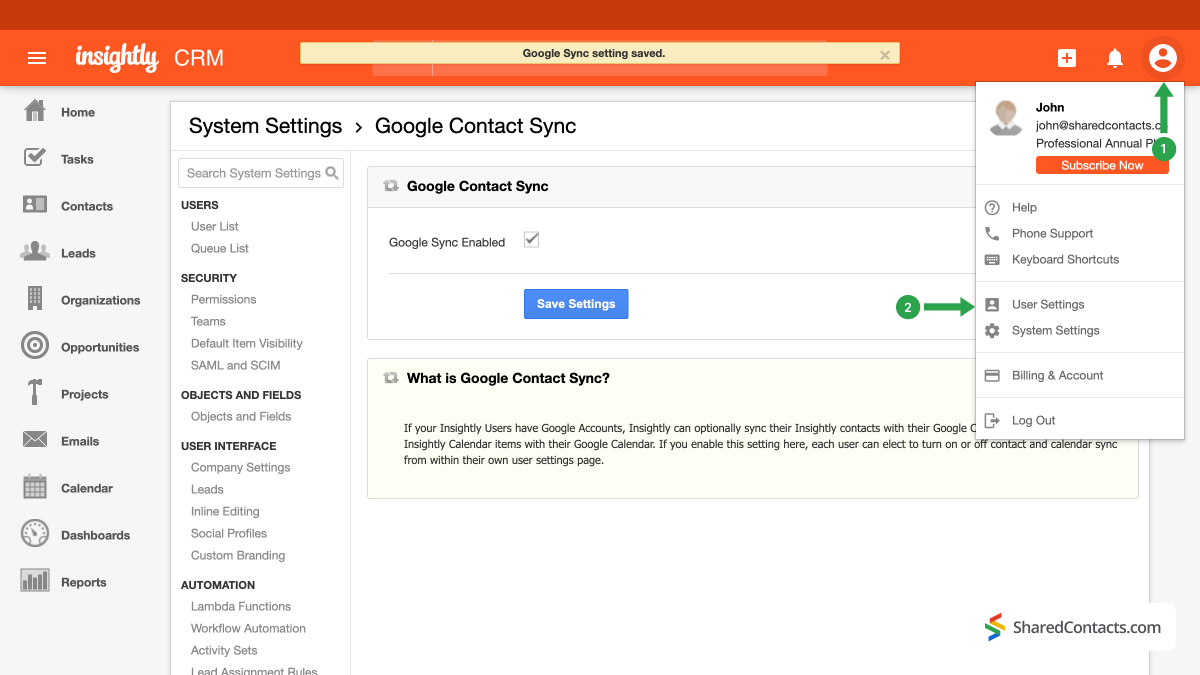
- Under User settings, select Contact sync.
- Click on Set up Google Integration to sync Insightly Contacts to your Gmail Contacts.
The following pop-up windows will prompt you to log in to your Google account, inform you about the actions it can perform with your contact list, and request your permission for those actions.
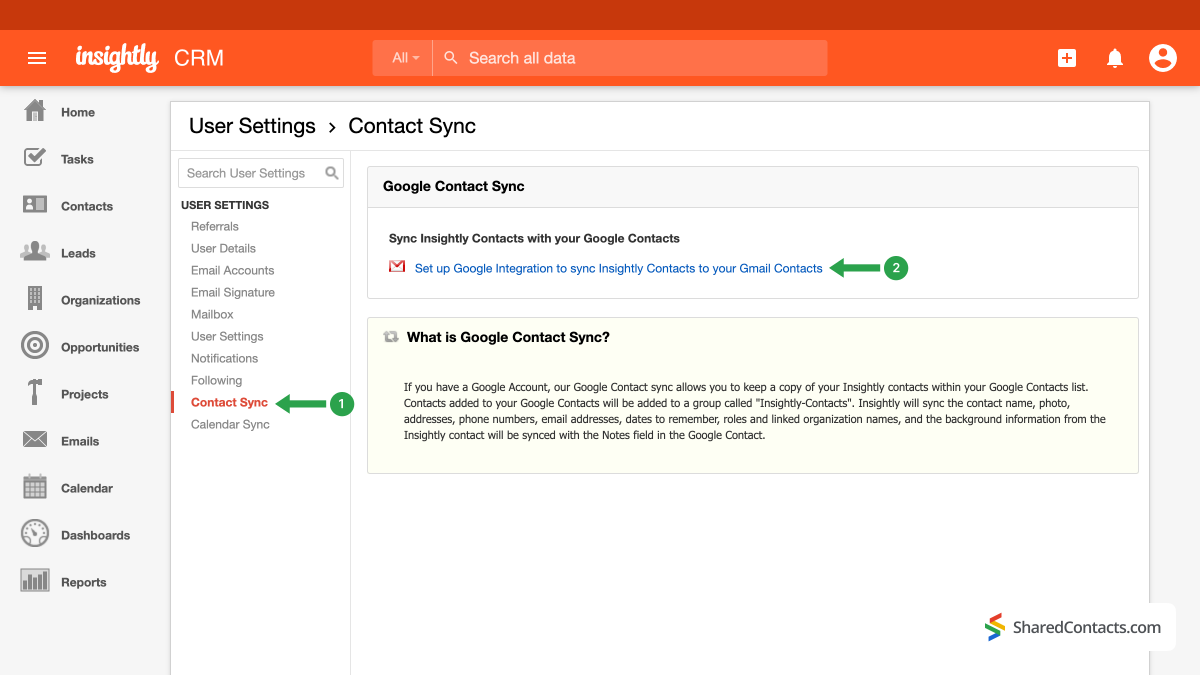
- In the next window, press the radio button On to keep a copy of your contacts in your Google contacts
- Save changes.
Please, allow the system a few minutes to apply all the changes and complete Insightly and Google contacts integration.
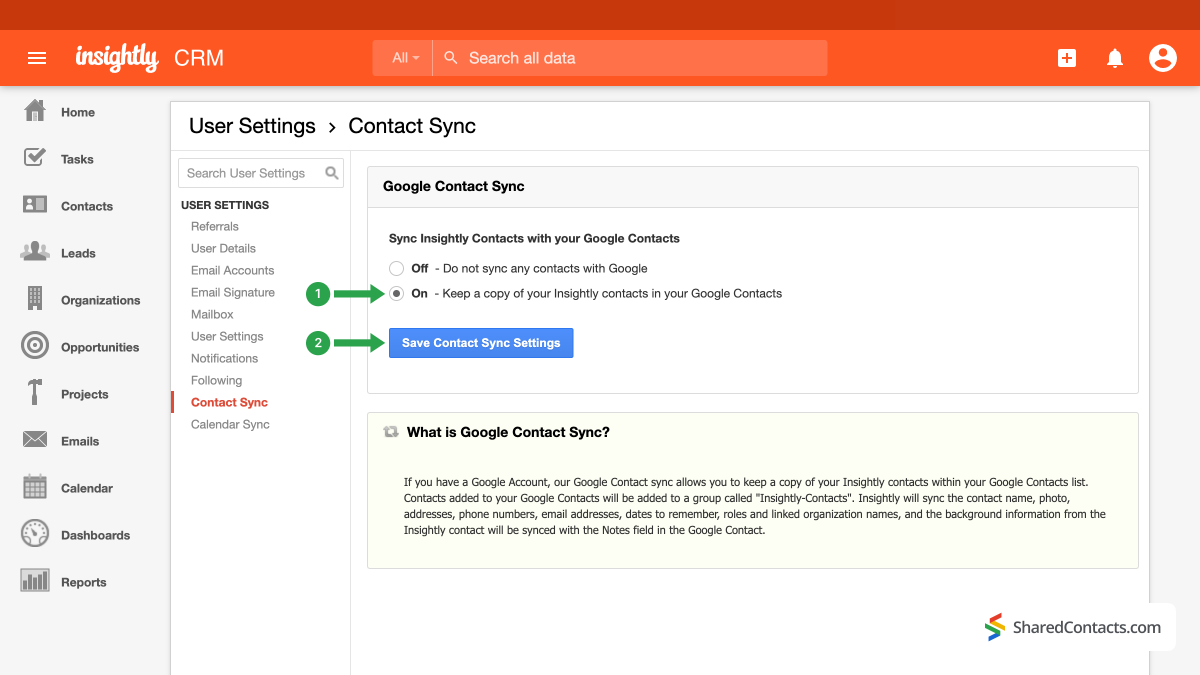
Use Shared Contacts Manager to Share Insightly Customer Contacts With Your Team Members
Everything is ready for you to share your client data with co-workers automatically and improve customer relationship management. To get started, log in to your Shared Contacts Manager. If you haven’t used the tool before, go here to install it.
In the left-hand menu, there is now a new category of contacts that has been merged with Insightly and has all of the contact information for your leads, customers, suppliers, and other users. To share this group, select “Share.” You can do this in two ways: hover your cursor over the label name and select the “Share” symbol, or use the large button on the right side of the Shared Contacts Manager screen.
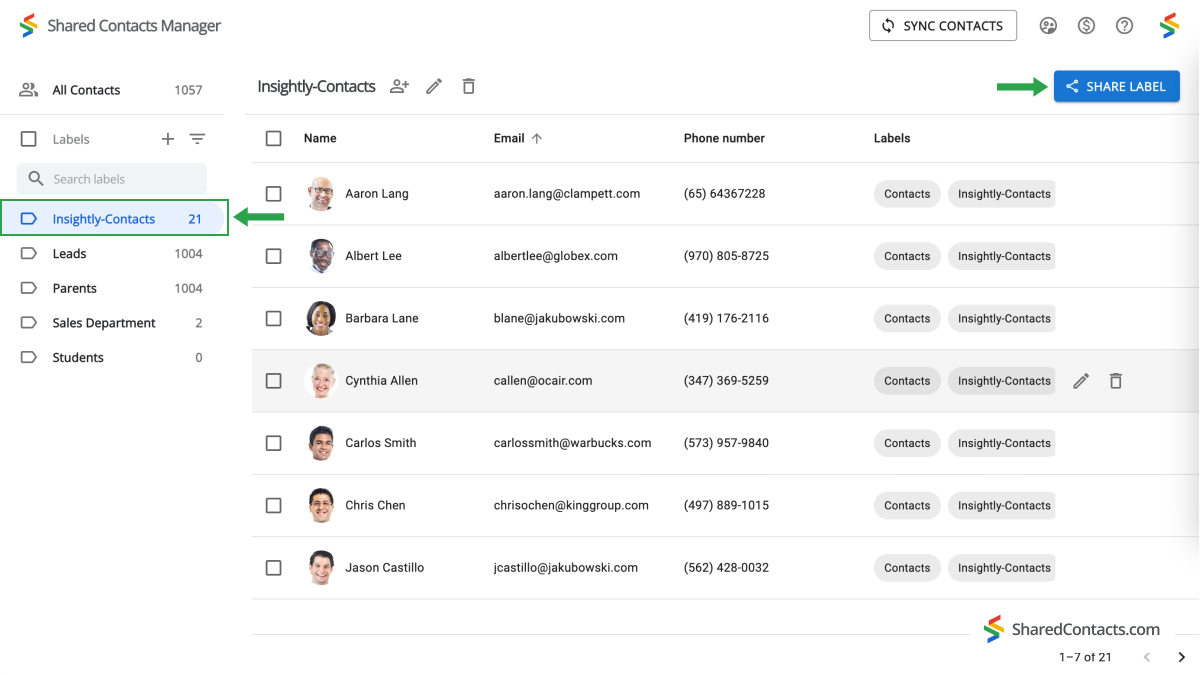
You now see the sharing settings window. To give your colleagues access, take the following steps:
- Add the individuals you wish to grant access to. You have various options for doing this: manually entering their email addresses, selecting team members by name and photo from a drop-down list, or just typing their names. Click in the “Add Email” section to add people in one of these ways.
- After choosing everyone you need, provide them with the necessary permissions. The Edit access level is the most useful since it effectively allows anybody to monitor and change the contact information, keeping the list updated. Click Permissions and select one of the available choices.
- Share label when you finish all the settings.
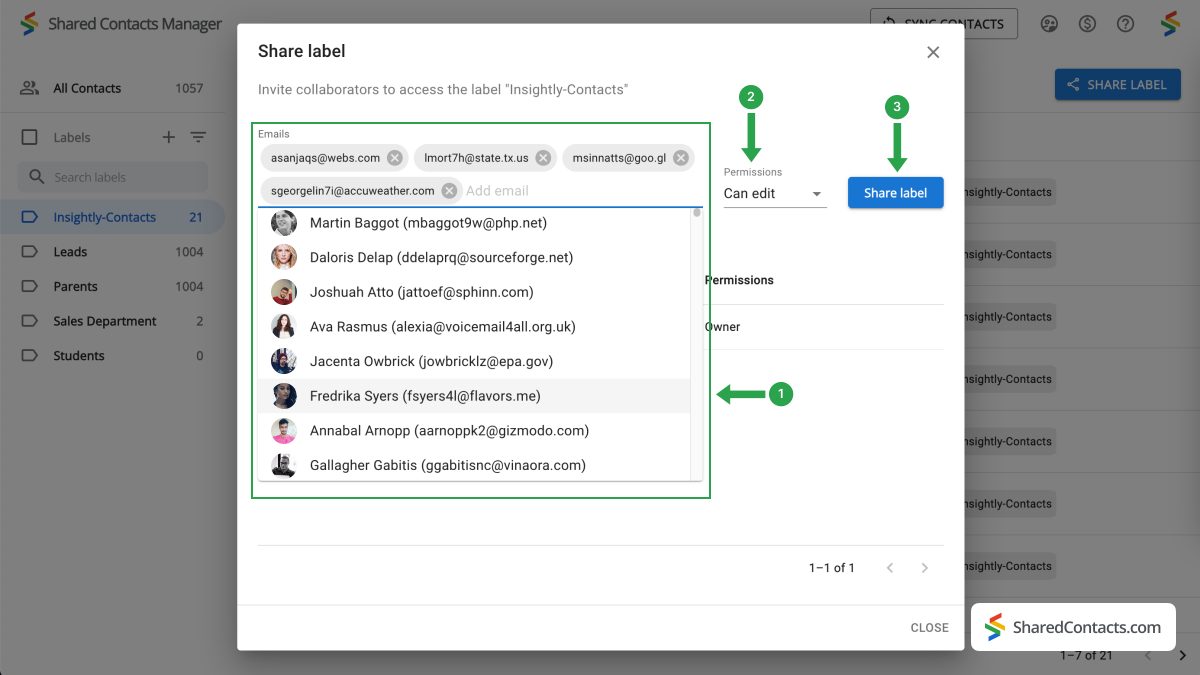
Conclusion on Insightly Contact Integration and Sharing
Now, thanks to Google Workspace and Shared Contacts Manager, everyone you’ve shared the label with can easily manage and edit the Insightly contact data. This makes customer interactions super easy, promotes cooperation, increases productivity, and ensures process consistency across your team’s duties. Best of all, it offers more than an affordable opportunity compared to purchasing a full CRM license for each employee. What else would one expect from a simple and intuitive customer management solution for their business?



No Comments