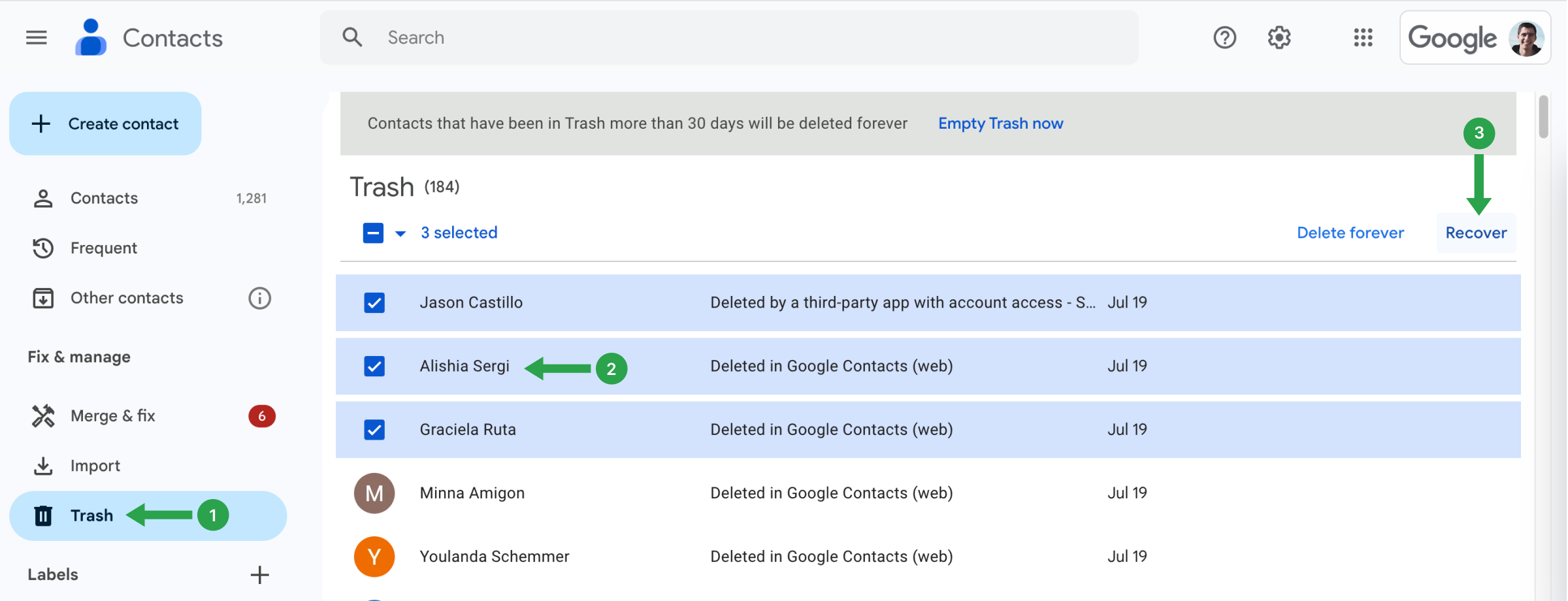Miten palauttaa poistetut yhteystiedot?
Jos olet vahingossa poistanut yhteystietoja viimeisten 30 päivän aikana, voit palauttaa ne roskakorista.
Huomautus: "Muut yhteystiedot" -osiosta poistetut yhteystiedot eivät näy Roskakorissa. Voit kuitenkin palauttaa ne peruuttamalla kaikki viimeisten 30 päivän aikana tehdyt muutokset.
Näin voit palauttaa yhteystietosi:
- Avaa Google Yhteystiedot.
- Selaa vasemmalla puolella olevaa valikkoa alaspäin.
- Klikkaa Roskat.
- Valitse yhteystiedot, jotka haluat palauttaa:
- Yksi kosketus: Rastita yhteyshenkilön nimen vieressä oleva ruutu.
- Useita yhteystietoja: Rastita jokaisen yhteystiedon, jonka haluat palauttaa, vieressä olevat ruudut.
- Kaikki yhteystiedot: Rastita minkä tahansa yhteystiedon vieressä oleva ruutu, napsauta Valintatoimet vasemmalla ylhäällä ja valitse Kaikki.
- Klikkaa Palauta oikeassa yläkulmassa.
Valitsemasi yhteystiedot palautetaan alkuperäisiin sijainteihinsa.