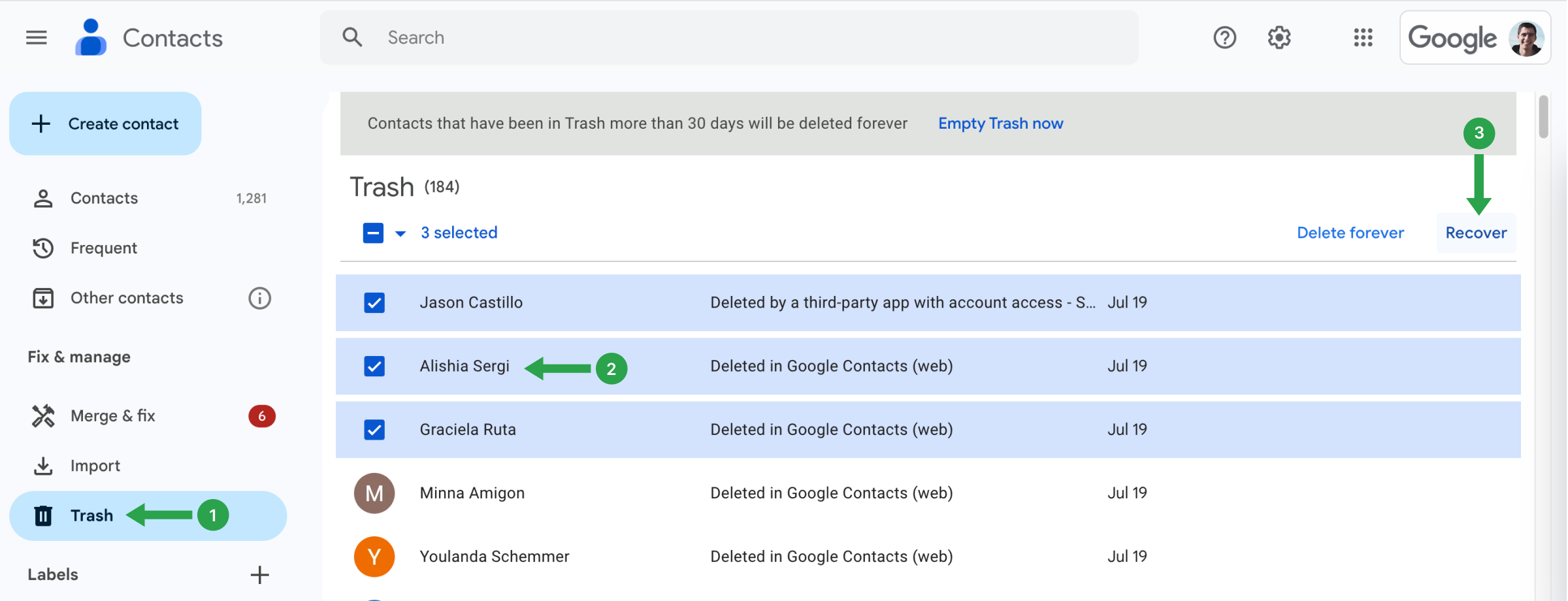Silinen kişiler nasıl kurtarılır?
Son 30 gün içinde kişileri yanlışlıkla sildiyseniz, onları Çöp Kutunuzdan geri alabilirsiniz.
Not: "Diğer kişiler "inizden kaldırılan kişiler Çöp Kutusu'nda görünmeyecektir. Ancak, son 30 gün içinde yapılan tüm değişiklikleri geri alarak onları geri yükleyebilirsiniz.
Kişilerinizi nasıl kurtaracağınız aşağıda açıklanmıştır:
- Açık Google Kişiler.
- Sol taraftaki menüyü aşağı kaydırın.
- Tıklayınız Çöp.
- Geri yüklemek istediğiniz kişileri seçin:
- Tek kontak: Kişinin adının yanındaki kutuyu işaretleyin.
- Birden fazla kişi: Kurtarmak istediğiniz her bir kişinin yanındaki kutuları işaretleyin.
- Tüm kişiler: Herhangi bir kişinin yanındaki kutuyu işaretleyin, tıklayın Seçim Eylemleri öğesini seçin ve Tümü.
- Tıklayın Kurtarmak sağ üstte.
Seçtiğiniz kişiler orijinal konumlarına geri yüklenecektir.