Sichern von Kontakten in Google Mail - Anleitung zum Tippen

Wenn Sie Gmail für private oder geschäftliche Zwecke mit ArbeitsbereichSie verwenden bereits die Google-Kontakte-App - ob Sie es nun wissen oder nicht. Diese App ist nahtlos in Ihr Google Mail integriert und hilft Ihnen, Ihre Kontakte mühelos zu verwalten, zusammenzuführen, zu organisieren und zu gruppieren.
Die Beliebtheit dieses Kontaktmanagers ist beeindruckend. Allein bei Google Play sind die Google Kontakte App hat über 1 Million Bewertungen und über 1 Milliarde Downloads erhalten.
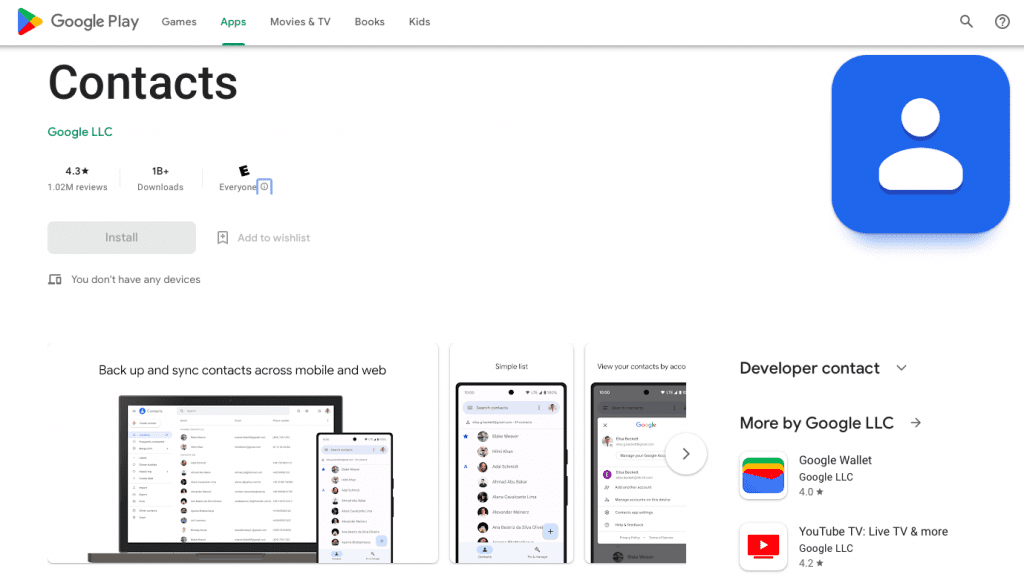
Vor allem aber schützt diese Cloud-basierte App Ihre Telefonkontakte vor Missgeschicken wie Diebstahl, versehentlicher Beschädigung oder einfach dem Verlust Ihres Telefons. Selbst wenn Ihr Telefon ein unglückliches Schicksal erleidet - ob es nun gestohlen wird, zertrümmert wird oder für immer verloren geht - bewahrt Google Contacts Ihre wertvollen Kontaktinformationen sicher auf.
In dieser Schritt-für-Schritt-Anleitung erfahren Sie alles, was Sie wissen müssen, um Ihre Kontakte in Google Mail zu sichern.
Warum ist es wichtig, Ihre Telefonkontakte zu sichern?
Samsung ist die beliebteste Smartphone-Marke der Welt, gefolgt von Apple und Huawei. Das bedeutet, dass Android-Handys den Markt dominieren.
Eine interessante Tatsache: Viele Apple-Geräte auf Teile von Wettbewerbern wie Samsung angewiesen sind. Zum Beispiel brachte jedes 2017 produzierte iPhone X Samsung mehr als $100 an Einnahmen ein, laut Das Wall Street Journal.
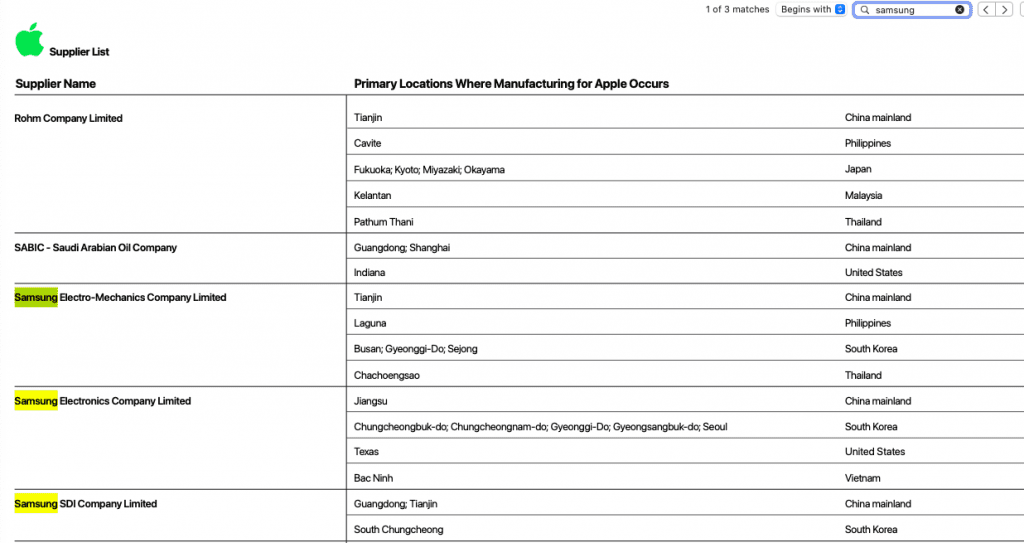
Aber lassen wir die Android- vs. iOS-Debatte einmal beiseite und konzentrieren uns auf das eigentliche Problem, um das es geht. Während iOS-Nutzer ihre Kontakte automatisch in ihrer Apple ID in der Cloud speichern, besteht für Android-Nutzer ein höheres Risiko, dass ihre Kontakte dauerhaft verloren gehen, wenn etwas mit ihrem Telefon passiert.
Deshalb ist Sichern Ihrer Kontakte in Gmail ist für die meisten Smartphone-Nutzer von entscheidender Bedeutung.
Sie können nicht nur Ihre Gerätekontakte in Google Mail oder Workspace sichern, sondern diese Entitäten auch synchronisieren, so dass jedes Mal, wenn Sie die Daten einer neuen Person zu Ihrem Telefon hinzufügen, diese automatisch Teil der Google Kontakte werden.
Mit Google Contacts können Sie Ihre Kontakte sichern und synchronisieren, sodass jeder neue Kontakt, den Sie zu Ihrem Telefon hinzufügen, automatisch in Ihrem Google-Konto gespeichert wird. Wenn Ihr Telefon verloren geht, gestohlen wird oder beschädigt ist, können Sie immer noch über Ihr Google Mail-Konto auf alle Ihre Kontakte zugreifen.
So sichern Sie Ihre Kontakte in Gmail auf verschiedenen Geräten
Hier erfahren Sie, wie Sie Ihre Kontakte in ein paar einfachen Schritten bei Google sichern können:
Synchronisieren von Telefonkontakten mit Google-Kontakten über die Einstellungen
- Öffnen Sie die Einstellungen App auf Ihrem Android-Gerät.

- Wählen Sie Google.

- Blättern Sie nach unten und tippen Sie auf Einstellungen für Google-Apps.

4. Tippen Sie auf . Google Kontakte synchronisieren.
5. Tippen Sie auf . Daten automatisch synchronisieren
6. Aktivieren Sie . Automatisches Sichern und Synchronisieren von Gerätekontakten
7. Wählen Sie das Google Mail-Konto, mit dem Sie synchronisieren möchten, indem Sie darauf tippen.
Hinweis: Auch wenn Sie Ihrem Android-Gerät mehrere Google Mail-Konten hinzugefügt haben, können Sie Ihre Telefonkontakte nur in einem Google Mail-Konto sichern.
Gerätekontakte über die Telefon-App in Gmail sichern
- Öffnen Sie das Telefon Anwendung auf Ihrem Android-Gerät.
- Gehen Sie zum Kontakte Registerkarte unten rechts.
- Tippen Sie auf das Symbol mit den drei Strichen in der Mitte des Bildschirms, um ein Menü zu öffnen.
- Wählen Sie Kontakte verwalten.
- Tippen Sie auf . Kontakte synchronisieren und stellen Sie sicher, dass das richtige Google Mail-Konto ausgewählt ist.
Synchronisieren von Kontakten mit Google Mail über die Telefonkontakte-App
- Öffnen Sie die Kontakte App auf Ihrem Android-Gerät.
- Tippen Sie auf das Symbol mit den drei Strichen, um das Menü zu öffnen.
- Wählen Sie Kontakte verwalten.
- Tippen Sie auf . Kontakte synchronisieren.
- Aktivieren Sie die Synchronisierungsfunktion für Ihr bevorzugtes Google Mail-Konto.
Wenn Sie alle Ihre iPhone-Kontakte mit Google Mail synchronisieren möchten, finden Sie hier den richtigen Algorithmus für jede einzelne Berührung:
SIM-Kontakte von einem IOS-Gerät in Google Mail importieren
- Öffnen Sie Einstellungen auf Ihrem iPhone.
- Tippen Sie auf . Kontakte.
- Wählen Sie SIM-Kontakte importieren.
- Wählen Sie Google Mail aus der Liste der verfügbaren Optionen.
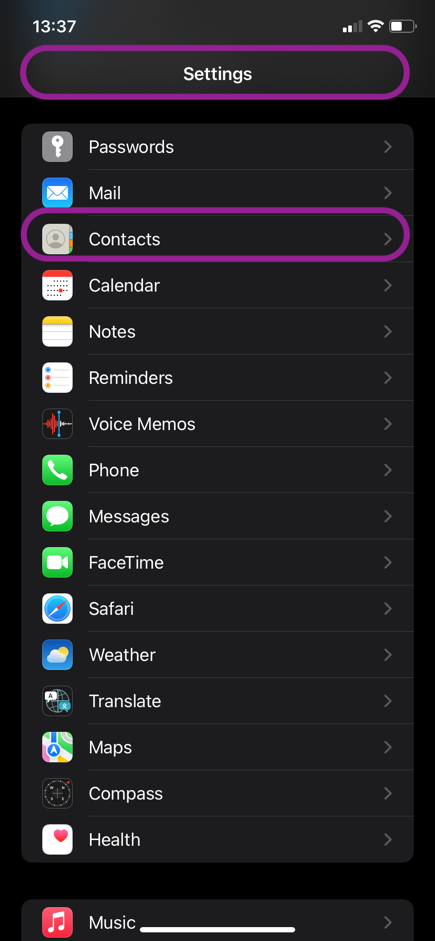
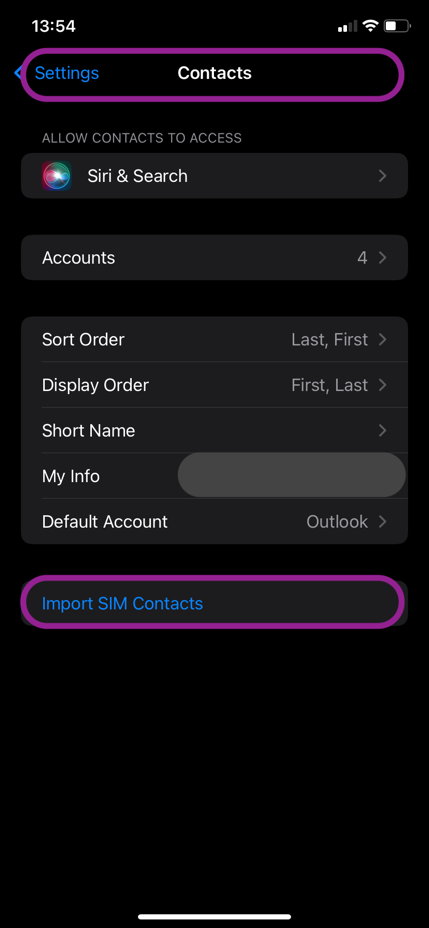
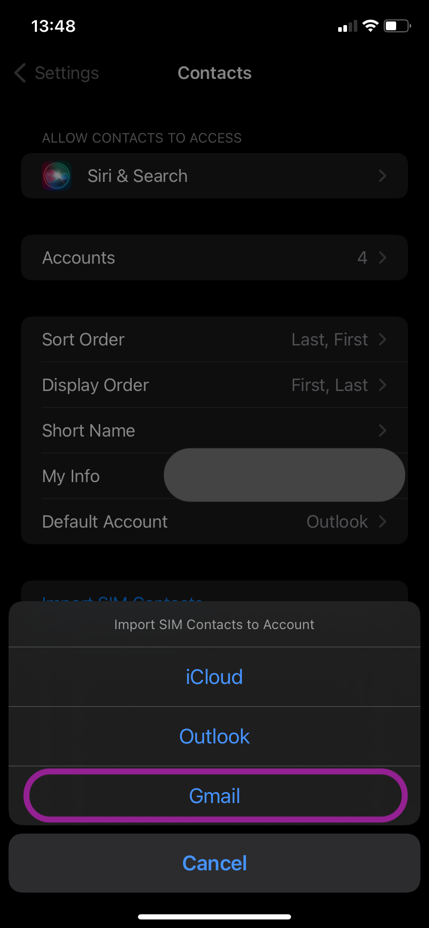
Wie importiere ich Kontakte aus einer VCF-Datei?
Alle in einer VCF-Datei gespeicherten Android-Gerätekontakte können in Ihr Google-Konto importiert werden.
- Öffnen Sie die Kontakte app.
- Tippen Sie auf . Reparieren & Verwalten am unteren Ende.
- Wählen Sie Aus Datei importieren.
- Wählen Sie Ihr Gmail-Konto.
- Wählen Sie die VCF-Datei zu importieren.
Das war's - Sie sind bereit!
Wiederherstellung von Google-Kontakten aus Sicherungskopien auf Android
Wenn Sie Kontakte aus einem Google-Backup wiederherstellen möchten, stellen Sie sicher, dass das Backup von einem Gerät stammt, auf dem dieselbe oder eine ältere Android-Version läuft als auf dem Gerät, auf dem Sie es wiederherstellen möchten.
- Öffnen Sie die Einstellungen App auf Ihrem Android-Gerät.
- Tippen Sie auf . Google.
- Tippen Sie auf . Einrichten & Wiederherstellen.
- Wählen Sie Kontakte wiederherstellen.
- Wählen Sie die Google-Konto aus dem Sie Kontakte wiederherstellen möchten.
- Wählen Sie SIM-Karte oder Speicherung von Gerätenje nachdem, wo Ihre Kontakte gespeichert sind.
- Tippen Sie auf . Wiederherstellen.
Sie erhalten eine Benachrichtigung, sobald der Vorgang abgeschlossen ist, und alle wiederhergestellten Kontakte werden mit allen Geräten synchronisiert, die mit Ihrem Google-Konto verbunden sind.
Das wichtigste Tool für die gemeinsame Nutzung und Verwaltung von Kontakten
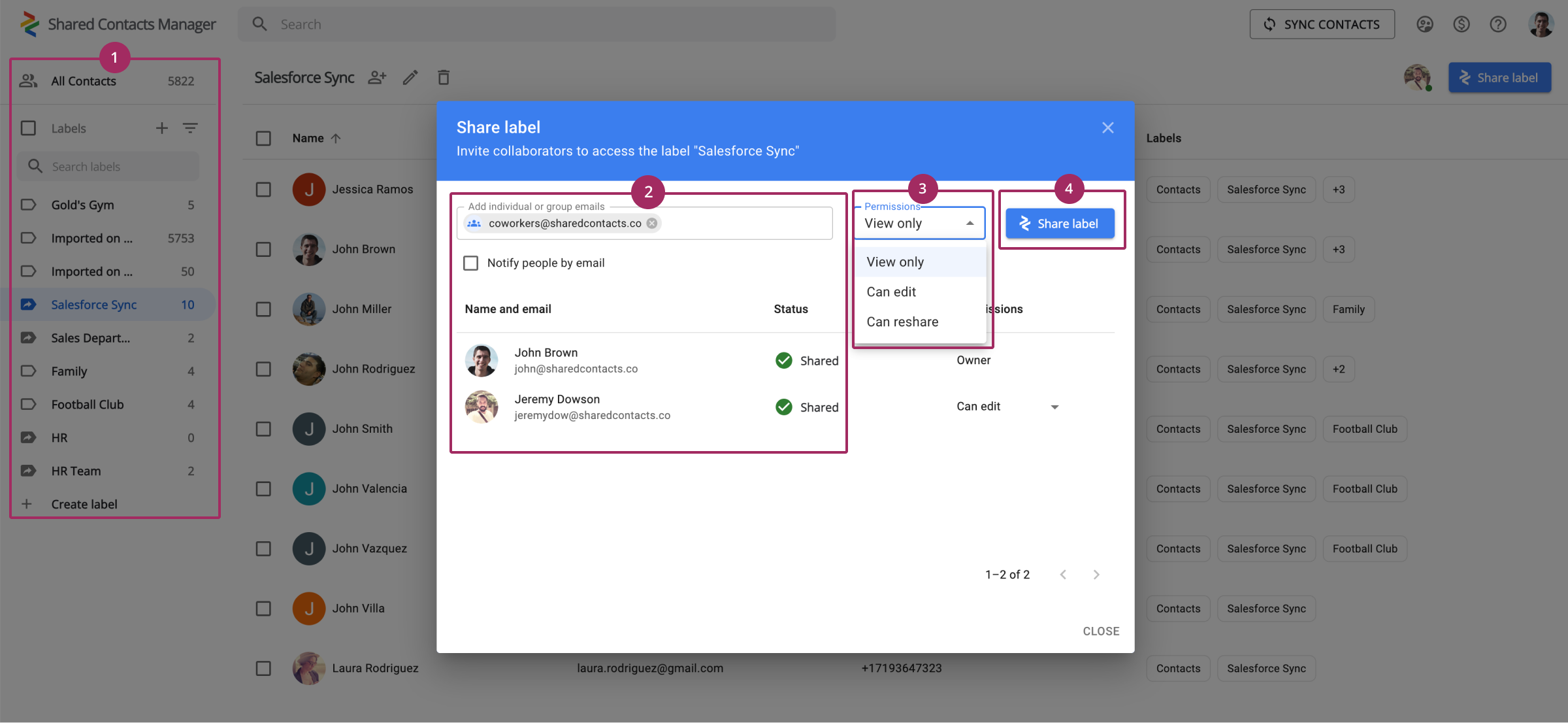
Das Sichern Ihrer Kontakte ist immer eine gute Idee. Aber seien wir ehrlich: Wie einfach wird es sein, sie später mit all den Konten, Passwörtern und SIM-Karten zu verwenden? Außerdem kann die manuelle Aktualisierung der Sicherungskopien Kopfzerbrechen bereiten, und man kann es leicht vergessen.
Wäre es nicht toll, wenn Sie alle Ihre Kontakte nicht nur sicher speichern, sondern auch einfach bearbeiten könnten, und das alles an einem Ort? Oder noch besser: Stellen Sie sich vor, Sie könnten sie mit Kollegen, temporären Mitarbeitern oder anderen Personen, die Zugriff benötigen, teilen. Gute Nachrichten - all das können Sie mit einem praktischen Tool namens Shared Contacts Manager erreichen.
Diese leistungsstarke und dennoch einfach zu bedienende App hebt Ihre Kontaktverwaltung auf eine neue Ebene, indem Sie Ihre Google-Kontakte für ausgewählte Personen, Teamkollegen oder Abteilungen freigeben können. Sie können bestehende Labels freigeben oder neue Kontaktlisten erstellen mit freigegebene Kontakte für Google MailDadurch hat jeder Zugang zu den wichtigsten Informationen, ohne dass diese ständig manuell aktualisiert werden müssen.
Sie möchten festlegen, wer Kontakte anzeigen, bearbeiten oder löschen kann? Das ist kein Problem. Mit Shared Contacts Manager haben Sie die Kontrolle über die Berechtigungen. Sie verwalten nicht nur Ihre Kontakte, sondern auch die Personen und deren Zugriff. So wird der Datenschutz bestmöglich gewahrt und die Zusammenarbeit bleibt schnell und einfach.
Testen Sie Shared Contacts Manager noch heute und sehen Sie, wie es Ihre Kontaktverwaltung verändern kann. Die Chancen stehen gut, dass Sie das Sichern von Kontakten vergessen werden!
Schlussfolgerung
Die Sicherung Ihrer Kontakte in Google Mail mag ein wenig technisch erscheinen, aber die Mühe lohnt sich. Wie das Sprichwort sagt: "Vorsicht ist besser als Nachsicht". Das gilt besonders, wenn es darum geht, Ihre persönlichen Daten und die Kontakte, die Sie im Laufe der Jahre gesammelt haben, zu schützen.
Wenn Sie Ihre Kontakte noch nicht gesichert haben, ist jetzt der richtige Zeitpunkt dafür! Sobald alles synchronisiert ist, können Sie sich entspannen - Ihre Kontakte werden automatisch gespeichert, sobald Sie Ihrem Gerät neue Kontakte hinzufügen.
FAQ
Wie lange dauert es, Google-Kontakte zu sichern?
Abhängig von der Anzahl Ihrer Kontakte, dem Modell Ihrer elektronischen Geräte, dem Betriebssystem, der gewählten Sicherungsmethode und der Internetgeschwindigkeit dauert die Sicherung der Google-Kontakte 3-10 Minuten.
Wie oft müssen Sie Ihre Google-Kontakte sichern?
Sobald Sie die Sicherung der Kontakte in G Suite abgeschlossen haben, findet die automatische Synchronisierung alle 5 Minuten statt, und Ihre Daten werden sicher in der Google-Cloud gespeichert.
Wie sichere ich meine Kontakte in Gmail?
Benutzer können Gmail-Kontakte sichern, indem sie alle Telefonkontakteinträge von einer geräteeigenen Kontakt-App in eine VCF-Datei herunterladen, um sie später in ein Gmail- oder Workspace-Konto ihrer Wahl hochzuladen.



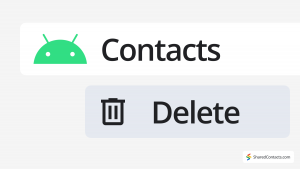
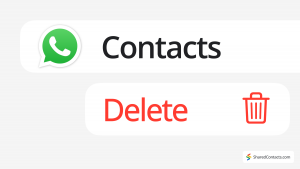
1 Kommentar
Die Sicherung und Synchronisierung von Telefonkontakten ist eine Übung, die die ganze Familie einmal machen und dann vergessen sollte. Das ist einfach Sicherheit und Seelenfrieden für alle - falls Ihrem Lieblingsgerät etwas zustößt, sind Ihre Daten sicher.