Best Contact Management Software: TOP – 5 Tools for Your Business in 2025
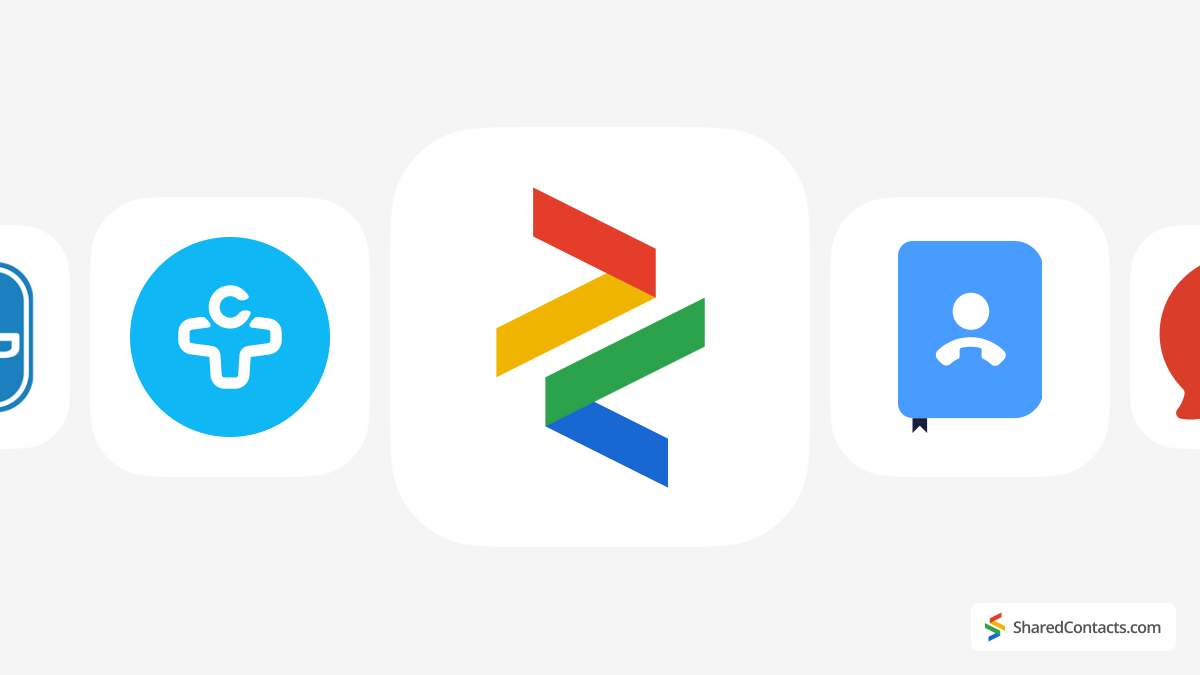
When it comes to managing contacts efficiently, many organizations—across both the profit and non-profit sectors—often find themselves bogged down by the complexity and cost of full-scale CRM systems. For those who don’t require the extensive features that traditional CRMs offer, there’s a growing need for reliable yet affordable contact management software solutions to organize, manage, and share contact databases.
As remote work continues gaining traction, businesses increasingly turn to user-friendly tools to keep their contact information accessible and up-to-date. If your goal is to find the best contact management software for your team or just to improve how you manage your existing contact database, this guide is designed to help.
We’ve independently reviewed some of the top contact management tools available today. By analyzing various criteria, our aim is to provide you with an unbiased evaluation to help you select the most suitable software for your needs.
This breakdown will guide you through the best options currently on the market so you can make an informed decision that aligns with your organization’s goals and budget.
Our Review Process: How We Evaluated Contact Management Tools
When you select the best contact management software for your business, having an objective and transparent review process is critical. To make our reviews as hands-on and realistic as possible, we tested each software just like a regular user would. Here’s how we conducted our evaluation.
We began by exploring each platform’s onboarding process to assess ease of setup and navigation. Once inside, we tested the core contact management capabilities, focusing on how well each tool handles adding, organizing, and managing contacts based on our criteria. We also examined contact-sharing capabilities, evaluating how easily users can share contact lists and sync data across devices. To complement our hands-on analysis, we reviewed user feedback from forums, social media, and online reviews to confirm our findings and identify recurring issues or standout features.
By combining hands-on testing with user insights, we aimed to deliver a comprehensive and reliable review of each tool. Now that you know how we conducted our analysis, let’s see our top picks for the best contact management software alternatives.
Best Contact Management Software – Our Top Choices
After analyzing all available services based on the specified criteria, we concluded that the best contact manager for effective contact management, offering a balance of price and flexibility, is Shared Contacts Manager — a powerful add-on to Google Workspace.
Shared Contacts Manager: Your New Go-To Tool for Customer Relationship Management
What’s better than installing new software and instantly feeling at home with its interface? That’s exactly the impression this contact sharing app delivers. Not only is it intuitive, but it also clearly demonstrates how it meets your contact management needs, especially when it comes to organizing and accessing customer contacts.
Shared Contacts Manager excels in synchronization, allowing quick contact sync between users. The synchronization process occurs every three hours automatically or can be triggered manually with the click of a button. This 2-way sync instantly reflects in Shared Contacts Manager all changes made in Google Contacts, and vice versa. This means your team always has access to the most up-to-date contact information without having to worry about delays or manual updates.
The standout feature of Shared Contacts Manager is its robust contact-sharing capabilities. Team members can instantly access the most current version of shared contact lists, making it perfect for collaborative work environments. The app offers three permission levels: view-only, can edit, and can reshare. These permissions can be assigned to entire teams or adjusted to specific users, allowing granular control over who can access and modify shared contacts.
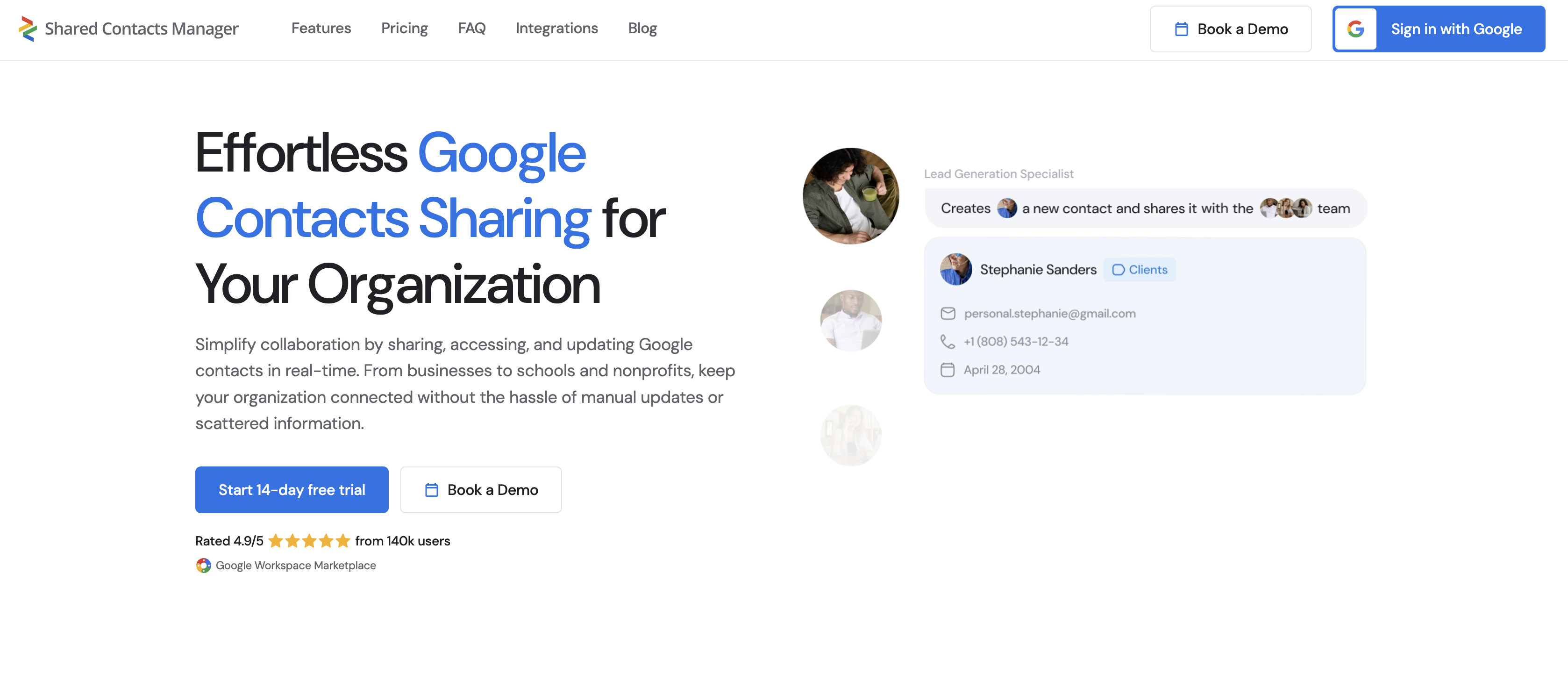
Getting started with Shared Contacts Manager is refreshingly simple. Users can sign up with just a click using their Google account—no lengthy forms or phone verification required. The interface is sleek and intuitive, closely mirroring the familiar, light, and airy design of other Google products. Everything is accessible from a single screen, so there’s no need to hunt for hidden features or memorize complicated menus. It’s designed to feel like home, making it easy for users to adapt right away.
Quality customer service can make all the difference, and Shared Contacts Manager shines in this area. Users have access to real-time support via online chat for urgent issues, while a contact form is available for less pressing matters. Whether you need quick answers or more detailed assistance, their support team is there to help.
Shared Contacts Manager is one of the most budget-friendly options on the market, especially compared to CRM tools that often come with hefty per-seat costs. Pricing is straightforward at just $2 per user, making it a cost-effective solution for businesses of all sizes. Additionally, discounts and coupons are sometimes available, potentially lowering the cost by up to 30%. This flexibility makes it an attractive choice for organizations mindful of their budgets.
With its quick synchronization, powerful contact-sharing capabilities, and user-friendly interface, Shared Contacts Manager is a fantastic choice for organizations looking to manage their contacts without the complexities or costs associated with full-scale CRM systems. Its excellent customer support and highly competitive pricing further solidify it as a top pick for businesses looking to streamline their contact management processes.
Contacts +
Contacts+ is a versatile contact management software designed to keep all your contact details in one place, providing an efficient solution for users juggling multiple accounts and platforms. Available as a SaaS tool, it serves individuals and small teams looking for a straightforward way to consolidate contact information from sources like Google, Outlook, and iOS. Its intuitive interface makes it easy to sync, update, and manage contacts across devices – whether on a web browser, desktop, or mobile app.

The standout feature of Contacts+ is its powerful synchronization capabilities. It excels at bringing together contact information from multiple platforms, making it great for users with multiple Google accounts or devices. The tool allows you to sync contacts automatically so that updates, deletions, and edits are consistently reflected across all connected accounts. Businesses that need to maintain a unified and up-to-date contact database should definitely benefit from this.
Additionally, Contacts+ offers tagging and labeling features to help users organize contacts, making it easier to flag contacts for follow-up actions. The software also supports notifications for incoming messages, making sure you never miss an important client interaction. However, the tool’s AI-driven updates can sometimes be overly proactive, occasionally overwriting changes users intended to keep.
Contacts+ offers a free plan aimed at individuals who require basic contact management functionality. For those looking for more advanced features, the premium plan comes in at a relatively steep price compared to competitors, which may be a barrier for smaller businesses. While the premium tier adds value through integrations and additional functionality, users have noted that other tools provide similar capabilities at a lower cost.
Contacts+ is best suited for small businesses, freelancers, and professionals who need a central hub to sync and manage contacts from multiple accounts. It’s useful for those who handle a high volume of contacts across different platforms and require an automated solution to keep everything in sync.
BigContacts
BigContacts is a CRM tool designed for businesses seeking efficient contact management and communication. It focuses on providing a centralized location for storing client information, tracking communication history, and managing customer relationships to enhance team collaboration. This tool is favored by small to medium-sized businesses looking for an affordable yet powerful solution.

BigContacts offers a consolidated view of client data, allowing teams to access call records, emails, and client interactions all in one place. This central hub helps prevent missed communications and boosts internal alignment. Users can set custom fields, tasks, and activities, ensuring they never miss important follow-ups. BigContacts is praised for its customizable dashboards that cater to the unique needs of each business.
The platform supports integrated email campaigns, allowing users to send group emails and schedule outreach directly from within the CRM. Also, employees can access contact data from any device, enabling on-the-go updates, particularly useful for sales reps working in the field.
While some users find the reporting module complex, it provides robust analytics for tracking sales performance and making data-driven decisions.
BigContacts is ideal for businesses that need a straightforward but powerful CRM system to manage client interactions and sales processes. It is beneficial for teams working both in-office and remotely, thanks to its accessible interface and mobile capabilities. The tool’s intuitive design, customization options, and competitive pricing make it a strong fit for small to medium-sized enterprises.
Contact Boss
ContactBoss is a versatile contact management solution designed to simplify record-keeping, visitor tracking, and call log management. It’s effective for small to medium-sized businesses looking for an intuitive CRM that centralizes customer data and facilitates communication processes. Users generally appreciate its design and features.

ContactBoss streamlines contact and data management by offering a comprehensive contact database. As one of the leading contact management systems, it’s useful for organizing client records, visitor logs, and call tracking, helping users centralize all their contact-related information in one place. Beyond traditional CRM functionalities, ContactBoss also supports a range of administrative tasks like updating salary details, managing attendance, and tracking employee leaves. This versatility makes it a useful tool not only for customer management but also for internal operations. Additionally, it boasts high storage capacity and robust security measures. Users appreciate its straightforward, user-friendly interface, which minimizes the learning curve and makes navigation intuitive.
ContactBoss offers a range of plans to accommodate different business needs. For those just getting started, the Boss Demo plan is available as a free trial, allowing up to two users per month to explore the platform’s features. For small teams, the Boss Pro plan is priced at $10.00 per month and supports up to ten users, making it an affordable option for growing businesses. The Boss Premium plan, which costs $12.00 per month, is designed for larger teams with support for up to fifty users. For enterprises with more complex needs, the Boss Enterprise plan offers customizable pricing and a free trial, providing flexibility for organizations that require specific solutions.
ContactBoss is perfect for small businesses, HR departments, and teams that require efficient database management without the complexities of a full-scale CRM. Its user-friendly interface and extensive features make it perfect for organizations that need to handle employee records, visitor logs, and contact databases. The tool’s flexibility and affordability provide significant value, especially for companies that are looking to optimize their internal processes.
ContactBook
ContactBook is a contact management tool designed to help businesses organize, sync, and securely share contacts across teams. With integration with popular platforms like Google and Outlook, ContactBook helps businesses manage contacts centrally while maintaining smooth collaboration.

The app allows businesses to centralize and manage their contacts in one place by integrating with popular platforms like Google and Outlook and supporting imports from .csv and .vcf files. Users can organize contacts into groups and segment them with tags for easy management. The tool also simplifies syncing by enabling Google Contacts to be shared and updated across multiple Google accounts and domain users without applying additional solutions. For added privacy, ContactBook lets businesses create private contacts shared only with specific teams or departments. The platform fosters collaboration by keeping contact information up to date across all users and allows attaching notes and files to contacts for better relationship management.
ContactBook suits businesses looking to keep their contact information organized, secure, and easily accessible across teams. Its easy-to-use features are helpful for agencies and businesses with remote teams that need to collaborate on contact management without compromising privacy.
Buying Guide: How to Choose the Right Contact Management System
Selecting contact management software is an important step in optimizing your business operations. Here’s a comprehensive guide to help you make an informed decision:
Assess Your Business Needs
Before exploring the endless options available, start by understanding your specific requirements for enhancing your sales process. Are you looking to improve team collaboration, streamline client communication, or just keep your contacts organized? List out your priorities and desired features—such as integration with existing tools, access control, automation, and reporting capabilities.
Key Questions to Consider:
Before making your final decision, ask yourself a couple of relevant questions:
- Does the software integrate smoothly with the tools we already use (e.g., Google Workspace, CRM platforms)?
- What security measures are in place to protect sensitive contact data?
- Is it easy for your team to learn and adopt? What kind of training or support is available?
- How flexible are the pricing plans? Is there a free trial to test before committing?
- Will the software improve collaboration and productivity among our teams?
These questions will help you filter out options that might not align with your current and future needs.
Evaluating Software with Free Trials
Taking advantage of free trials can be a game-changer in your selection process. It allows you to test the software in a real-world setting without any commitment. If you’re looking for an intuitive tool that integrates perfectly with Google Workspace, consider giving Shared Contacts Manager a try. Its straightforward setup, robust sharing features, and granular permission controls make it an excellent choice for businesses heavily reliant on Google tools. Start your free trial today to see how it can simplify your contact management.

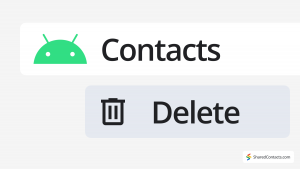
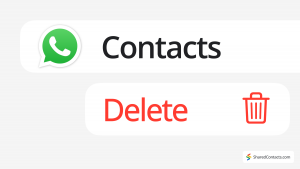
No Comments