İletişim Veritabanınızı Nasıl Oluşturursunuz? Satış ve Pazarlama için Etkili İletişim Yönetimi

Bir işletmenin kişileri verimli bir şekilde yönetme becerisi, erişimini, ilişkilerini ve esnekliğini belirleyebilir. Kişi veri tabanı, müşteri yönetiminden hedefli pazarlamaya kadar her şeyi destekleyen stratejik bir varlıktır. Herhangi bir işletme için zorluk sadece kişileri biriktirmek değil, aynı zamanda onları anlamlı bağlantılar ve içgörüler sağlayacak şekilde düzenlemektir. Sağlam bir iletişim veritabanı, şirketlerin müşterilerini daha iyi tanımasına, ihtiyaçları önceden tahmin etmesine ve büyümeyi destekleyen bir ağ oluşturmasına olanak tanır. Bu nedenle, bakımlı bir iletişim veritabanına sahip olmak, işinizin diğer stratejik yönleri kadar önemlidir.
İletişim Veritabanlarının Evrimi
Kişileri yönetme kavramı çok daha basit bir biçimde başladı - kartvizit yığınları ya da her masanın üzerinde duran bir Rolodex. O günlerde, tüm iletişim verilerinizin tek bir yerde olması, doğru kişiyi bulmak için kelimenin tam anlamıyla kartları çevirmek anlamına geliyordu. Sonra elektronik tablolar ortaya çıktı ve bu ileriye doğru atılmış büyük bir adım gibi geldi. Eğer gerçekten düzenliyseniz nihayet iletişim bilgilerinizi alfabetik olarak ya da şirkete göre sıralayabiliyordunuz. Ancak elektronik tabloların sınırları vardı. Statiktiler, genellikle güncel değillerdi ve size bir isim ve telefon numarasının ötesinde bir fikir vermiyorlardı.
Teknoloji ilerledikçe, temasları ele alma yöntemlerimiz de gelişti. İşletmeler Salesforce, HubSpot ve diğerleri gibi Müşteri İlişkileri Yönetimi (CRM) sistemlerine yönelmeye başladı. İletişim yönetimi yazılımı, şirketlerin birçok süreci otomatikleştirmesine olanak tanıyarak eski Rolodex'in çok ötesine geçti: etkileşimleri izlemek, takipleri planlamak, çeşitli veri girişlerini filtrelemek ve müşteri ilişkilerinin daha derin bir görünümünü elde etmek. Birdenbire elinizde sadece bir kişi kalmadı; bağlam, geçmiş ve potansiyel sonraki adımlara da sahip oldunuz. Ve bulut tabanlı sistemler sayesinde kişiler dünya çapındaki ekipler tarafından erişilebilir hale geldi.
Günümüzde kişi veritabanları, e-posta pazarlama araçlarından sosyal medya profillerine kadar hemen hemen her şeyle entegre olarak birkaç tıklamayla her bir kişinin tam görünümünü sağlıyor. Daha akıllı ve daha hızlıdırlar ve işletmelerin masa dağınıklığı günlerinde hayal bile edilemeyen eğilimleri ve ilişkileri görmelerine olanak tanırlar. Kısacası, iletişim veritabanları kullanışlı bir araç olmaktan çıkıp, ağını yepyeni bir düzeyde anlamak isteyen her işletme için hayati bir kaynak haline geldi.
İş İletişim Veritabanlarının Özellikleri ve Faydaları
İşletmeler için iletişim veritabanı üretkenliği, içgörüyü ve daha iyi müşteri ilişkilerini destekleyen bir araçtır. İletişim veritabanlarının kuruluşlar için iki büyük faydası, içeride işleri düzenli tutmak ve dışarıda ilişkileri daha güçlü hale getirmektir.
Merkezi bir iletişim veritabanı, şirket genelindeki ekiplerin gerektiğinde erişebileceği tüm iletişim bilgilerini tek bir yere koyarak kaosa düzen getirir. Bu da herkesin e-postaları karıştırmadan veya iş arkadaşlarının peşine düşmeden güncel bilgilere kolayca erişebildiği bir kişi listesiyle sonuçlanır.
Bu kurulum, her ekip üyesi müşteri etkileşimlerinin aynı görünümüne sahip olduğu için zaman kazandırır ve iletişimi geliştirir. Herkesin aynı sayfada olması, müşteri adaylarını yönetmekten mevcut müşterileri desteklemeye kadar ortak hedefler üzerinde birlikte çalışmayı kolaylaştırır.
| FÖZELLİKLER | Avantajlar |
|---|---|
| Merkezi Erişim: Tüm iletişim bilgilerini tüm ekip üyeleri için erişilebilir tek bir yerde saklayın. | Üretkenlik: Bilgilerin kolayca erişilebilir olmasını sağlayarak zaman kazandırır. |
| Güncel Bilgiler: herkese en son müşteri bilgilerini sağlayarak e-posta aramalarını ve dahili talepleri azaltır. | Geliştirilmiş İç İletişim: Herkes aynı verilere dayanarak çalışır ve ekip hedeflerini uyumlu hale getirir. |
| Tutarlı Müşteri Etkileşimleri: ekipler arasında müşteri etkileşimlerinin birleşik bir görünümünü sunar. | Kişiselleştirilmiş Müşteri Deneyimi: müşterilere kendilerini değerli hissettiren etkileşimler sağlar. |
| Müşteri Detayları Hakkında İçgörü: satın alma geçmişini, tercihleri ve konuşma geçmişini izler. | Uzun Vadeli İlişki Kurma: daha güçlü ve kalıcı müşteri ilişkileri için bir temel oluşturur. |
| Tahmine Dayalı Öngörüler: geçmiş etkileşimlere dayanarak gelecekteki müşteri ihtiyaçlarını tahmin etmeye yardımcı olur. | Stratejik Müşteri Anlayışı: müşteri motivasyonlarını anlamak için bir yol haritası olarak kullanılabilir ve daha anlamlı etkileşimleri teşvik edebilir. |
İyi bir iletişim veritabanı, sadece isimleri ve numaraları düzenli tutmanın ötesinde, şirketlerin müşterilerini gerçekten tanımalarına yardımcı olur. Doğru bir iletişim kaydı satın alma geçmişi, tercihler ve hatta geçmiş konuşmalar gibi ayrıntıları izlediğinde, şirketler yaklaşımlarını kişiselleştirerek müşterilerin tanındıklarını ve değerli olduklarını hissetmelerini sağlayabilir. Ayrıca, bu bilgiler kısa ömürlü değildir. Müşterilerin yarın neye ihtiyaç duyabileceğini öngörmeye yardımcı olarak uzun vadeli ilişkiler için güçlü bir temel oluştururlar. Bu, her müşteriyi neyin harekete geçirdiğini anlamak için bir yol haritasına sahip olmak gibidir ve ekiplerin her etkileşimi biraz daha anlamlı hale getirmesine yardımcı olur.
B2B vs B2C ve Diğer İletişim Yönetimi Veritabanları
İletişim veritabanları, büyük ölçüde hizmet ettikleri işletme türüne bağlı olarak farklı şekil ve boyutlarda olabilir. En büyük fark nedir? B2B ve B2C veritabanları farklı hedefler göz önünde bulundurularak oluşturulur. Her iki tür de işletmelerin ilişkileri yönetmesine yardımcı olsa da, en yararlı olacak ayrıntı türlerine öncelik vererek bunu farklı şekillerde yaparlar.
B2B İletişim Veritabanları
B2B dünyasında, iletişim yönetimi sistemleri bireylerden ziyade şirketleri takip eder. Bu veritabanları genellikle sektör, şirket büyüklüğü veya iş rolü gibi temel kurumsal ayrıntılara odaklanır ve bu da işletmelerin kiminle çalıştıklarını anlamalarına yardımcı olur. İyi bir merkezi veritabanı, karar vericilerinden satın alma geçmişine kadar her bir müşteri kuruluşun tam bir resmini size verebilir. Bu ayrıntı düzeyi, satış ve pazarlama ekiplerinin potansiyel potansiyel müşterilerle iletişimi hedeflemesine, ilgili ürün veya hizmetleri sunmasına ve belirli işletmeler ve onların ihtiyaçları ile uyumlu stratejiler oluşturmasına yardımcı olur.
B2C İletişim Veritabanları
Öte yandan B2C veritabanları tamamen kişiyle ilgilidir. Burada odak noktası şirket düzeyinden, işletmelerin müşteri tercihlerini anlamasına ve tahmin etmesine yardımcı olan kişisel ayrıntılara kayar. B2C veritabanları bir müşterinin satın alma geçmişini, tarama davranışını ve hatta yaş ve konum gibi demografik bilgilerini takip edebilir. Bu bilgiler, şirketlerin tekliflerini ve iletişimlerini kişisel ve ilgili hissettirecek şekilde uyarlamalarına olanak tanır; bu da müşteri sadakatini kazanmada belirleyici faktör olabilir.
| B2B İletişim Veritabanları | Aspect | B2C İletişim Veritabanları |
|---|---|---|
| Şirket düzeyinde bilgiler: kuruluşlar ve kilit paydaşlar. | Birincil Odak | Bireysel müşteri bilgileri - kişiselleştirilmiş müşteri profilleri. |
| Sektör, şirket büyüklüğü, iş rolleri, karar vericiler, satın alma geçmişi. | Takip Edilen Veriler | Satın alma geçmişi, tarama davranışı, demografik bilgiler (yaş, konum), tercihler. |
| Şirketlerle ilişkiler kurmak, B2B satış ve pazarlamayı desteklemek. | Hedef | Bireysel müşterilerle ilişkiler kurmak, B2C pazarlamasını ve kişiselleştirmeyi desteklemek. |
| Organizasyonel yapı ve karar alma süreçleri hakkında içgörü sağlar. | Kullanıcı İçgörüleri | Müşteri tercihleri ve satın alma alışkanlıkları hakkında içgörü sağlar. |
| Sektöre, iş rolüne ve şirket ihtiyaçlarına göre uyarlanır; genellikle resmi ve bilgi açısından zengindir. | İletişim Yaklaşımı | Kişisel ilgi alanlarına, geçmiş davranışlara ve demografik özelliklere uyarlanmıştır; genellikle daha kişisel ve ilgi çekicidir. |
| Şirketlere yönelik hedefli e-posta kampanyaları, potansiyel müşteri yaratma ve hesap tabanlı pazarlama (ABM) stratejileri. | Kullanım Örnekleri | Kişiselleştirilmiş pazarlama, sadakat programları ve müşteriyi elde tutma kampanyaları. |
| Ekibin, her bir müşteri kuruluşunun etkileşimlerinin ve satın alma modellerinin tam bir görünümüne erişmesini sağlar. | Merkezi Veritabanı | Ekibin, her müşterinin etkileşimlerinin ve tercihlerinin birleşik bir görünümüne erişmesini sağlar. |
| Uzun vadeli ortaklıklar, müşteriyi elde tutma oranının artması ve kişiselleştirilmiş iş çözümleri. | Bitiş Hedefi | Daha iyi müşteri sadakati, tekrar satın alma ve kişiselleştirilmiş müşteri deneyimleri. |
B2B ve B2C veritabanlarının yanı sıra, bazı işletmeler hibrit veritabanları veya bağışçı geçmişine, gönüllü mevcudiyetine veya etkinlik katılımına odaklanabilen kar amacı gütmeyen iletişim veritabanları gibi daha özel amaçlara sahip veritabanları tutar. Her türün, kuruluşun özel ihtiyaçlarına göre uyarlanmış bir yaklaşımı vardır.
Etkili Bir İş İletişim Yönetimi Veritabanı Nasıl Oluşturulur?
Gerçekten işinize yarayacak iyi organize edilmiş bir veritabanı oluşturmak, sadece isimleri ve numaraları yerleştirmekten biraz daha fazla çalışma gerektirir. Veritabanınızı sadece bir depolama alanı olmaktan çıkarıp bir varlık haline getirmek için akılda tutulması gereken birkaç temel uygulama vardır. Veritabanınızdan en iyi şekilde nasıl yararlanacağınızı ve kapsamlı veritabanınızın işinizi büyütmesini ve daha fazla potansiyel müşteri ve müşteri çekmesini nasıl sağlayacağınızı aşağıda bulabilirsiniz.
Temiz Verilerle Başlayın
Her yararlı kişi veritabanının temeli doğru ve ilgili verilerdir. Kişileri farklı kaynaklardan getiriyorsanız, önce hızlı bir temizlik yapın. Mükerrerleri kaldırın, eski şirket irtibatlarını güncelleyin ve her bir girişin mümkün olduğunca eksiksiz olduğundan emin olun. Temiz verilerle başlamak, ileride bir sürü zahmetten kurtaracak ve veritabanınızı verimli tutacaktır.
En İyi Uygulama: Diyelim ki eski veritabanlarından, e-posta listelerinden veya ticari fuar kayıtlarından birkaç farklı kaynaktan kişileri içe aktarıyorsunuz. Bunları ana kişi listenize eklemeden önce, kopyaları belirlemek ve birleştirmek için bir veri tekilleştirme işlemi uygulayın. Bu konuda yardımcı olabilecek çok sayıda veri temizleme aracı vardır. Özellikle yeni kişiler eklerken düzenli veri kontrolleri yapmak, veritabanınızın doğruluğunu korumada büyük fark yaratır.
Faydalı Alanlara Karar Verin
Özelleştirilebilir bir veritabanının en iyi yanlarından biri, işletmeniz için hangi ayrıntıların önemli olduğuna karar vermektir. B2B şirketi misiniz? "Şirket Büyüklüğü", "Sektör" ve "Önemli Kişiler" gibi alanlara sahip bir müşteri veritabanı oluşturmak isteyebilirsiniz. B2C için "Satın Alma Geçmişi", "İlgi Alanları" ve hatta "Doğum Günü" gibi alanlar daha kullanışlı olabilir. Kişilerinizi anlamanıza ve onlarla bağlantı kurmanıza yardımcı olacak alanları seçin; yalnızca yığın oluşturmakla kalmayın.
Örnek: Bir B2B yazılım şirketi, müşterisinin ihtiyaçlarını daha iyi anlamak için "Yıllık Gelir", "Çalışan Sayısı" veya "Teknoloji Yığını" gibi alanlar ekleyebilir. Perakende odaklı bir B2C şirketi için "Son Satın Alma Tarihi", "Favori Ürün Kategorisi" veya "Sadakat Programı Durumu" gibi alanlar çok daha alakalı olabilir. Önemli olan, alanları müşterilerinizi daha iyi anlamanıza ve anlamlı eylemler gerçekleştirmenize yardımcı olacak şeylere göre özelleştirmektir.
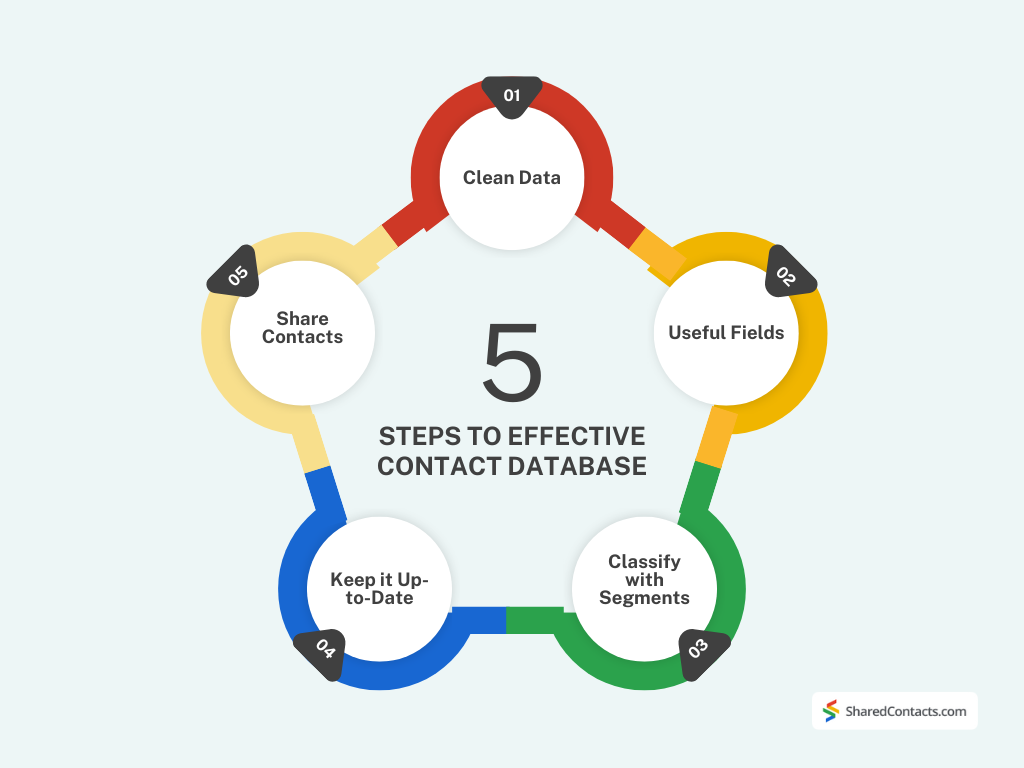
Segmentasyon ile Organize Edin
Her kişinin gönderdiğiniz her mesajı görmesi gerekmez. Kişileri müşteri türü, coğrafi bölge veya geçmiş satın alımlar gibi ortak özelliklere göre gruplandırmak, her grupla ilgili bir şekilde iletişim kurmayı kolaylaştırır. Segmentasyon, doğru bilgileri doğru kişilere ulaştırmanızı sağlar ve veritabanınızı pazarlama, satış veya müşteri desteği için çok daha işlevsel hale getirir.
En İyi Uygulama: Kişileri ilgili özelliklere göre (örneğin coğrafi bölge, satın alma davranışı veya sektör) segmentlere ayırmak iletişim planlamasını kolaylaştırır. Örneğin, bir giyim perakendecisi, tekrar alışveriş yapan VIP müşterileri için ayrı bir segment oluşturabilir. Bu şekilde, özellikle bu değerli müşterilere özel teklifler veya yeni ürünlere erken erişim göndererek bağlılığı ve sadakati artırabilirler.
Güncel Tutun
Bir kişi veritabanı ancak mevcut doğruluğu kadar iyidir. Girişleri gözden geçirmek ve güncellemek için periyodik olarak zaman ayırın, yeni bilgiler ekleyin ve eski kişileri kaldırın. Bunlar yalnızca veri tabanınızı karıştırmakla kalmaz, aynı zamanda utanç verici hatalara da yol açabilir (kimse artık şirkette olmayan bir müşteriyi aramak istemez).
Örnek: Her ekip üyesinin veritabanındaki bir grup kişiyi kontrol ettiği ve güncellediği üç aylık bir "veri denetimi" planlayın. Örneğin, satış ekibi tüm kişilerin hala aktif olduğundan emin olmak için müşteri verilerini gözden geçirebilir, pazarlama ise iletişim tercihleri gibi önemli müşteri içgörülerini doğrulayabilir. Düzenli bir güncelleme rutini belirlemek, eski veya alakasız kişilerin veritabanını karıştırmasını önlemeye yardımcı olur.
En İyi İletişim Yönetimi Aracı ile Kişileri Güvenle Paylaşın
Son olarak, veri güvenliğini riske atmadan ekibinize ihtiyaç duydukları erişimi sağlayın.
Mükemmel bir kişi veritabanı, hassas verileri güvende tutarken doğru kişilerin önemli kişilere erişmesini sağlar. Örneğin, bir şirketteki farklı roller farklı erişim seviyelerine ihtiyaç duyabilir; satış ekipleri müşteri etkileşimlerine ilişkin görünürlüğe ihtiyaç duyarken, yöneticiler verileri dışa aktarmak veya analiz etmek için ek izinlere ihtiyaç duyabilir. İşte bu noktada Shared Contacts Manager ideal bir araç haline gelir.
Uygulama, ekipler içinde kişi erişimini ve paylaşımını yönetmek için sezgisel bir yol sağlar. Kişi gruplarını doğrudan Google Kişilerinizden paylaşmanıza olanak tanıyarak, belirli ekip üyelerinin atadığınız izinlere göre kişileri görüntülemesine veya güncellemesine izin verir. Örneğin, müşteri desteği kişi bilgilerini güncelleyebilirken, yalnızca yetkili kullanıcılar kişileri silebilir veya düzenleyebilir.
Shared Contacts Manager integrates directly with Google Workspace, so teams can share contacts across departments easily, making it simple to assign varying access levels – from “View” to “Owner.” This flexibility keeps data secure while making sure each team member has the access they need to be effective.
İletişim Yönetimi Yazılımının Aranması Gereken Temel Özellikleri
Doğru iletişim veritabanı yazılımını seçmek işinizi büyük ölçüde güçlendirebilir, ekip koordinasyonunu destekleyebilir, daha güçlü müşteri ilişkileri kurabilir ve veriye dayalı kararları yönlendirebilir. Ancak, ilk seçeneği veya en çok reklamı yapılan sağlayıcıyı tercih etmek nadiren akıllıca olur. Her işletmenin kendine özgü ihtiyaçları vardır ve doğru seçim, özel hedefleriniz, iş akışlarınız ve ekip dinamiklerinizle uyumlu bir araç bulmanıza bağlıdır.
Herhangi bir çözüme karar vermeden önce, iş modelinizi analiz etmek ve kuruluşunuz için neyin en önemli olduğunu belirlemek için zaman ayırın. Satış ekibinizin gelişmiş CRM entegrasyonlarına ihtiyacı var mı? Pazarlamacılarınız ayrıntılı segmentasyona mı ihtiyaç duyuyor? Yazılımın ekibinizin günlük faaliyetlerini gerçekten destekleyeceğinden emin olmak için en çok ihtiyaç duyduğunuz işlevlerin bir listesini yaparak işe başlayın. Örneğin, müşteri etkileşimleri hizmetiniz için hayati önem taşıyorsa, etkinlik takibi listenizde üst sıralarda yer almalıdır. Ya da güvenlik bir öncelikse, sağlam erişim kontrolleri ve şifrelemeye sahip bir yazılım arayın.
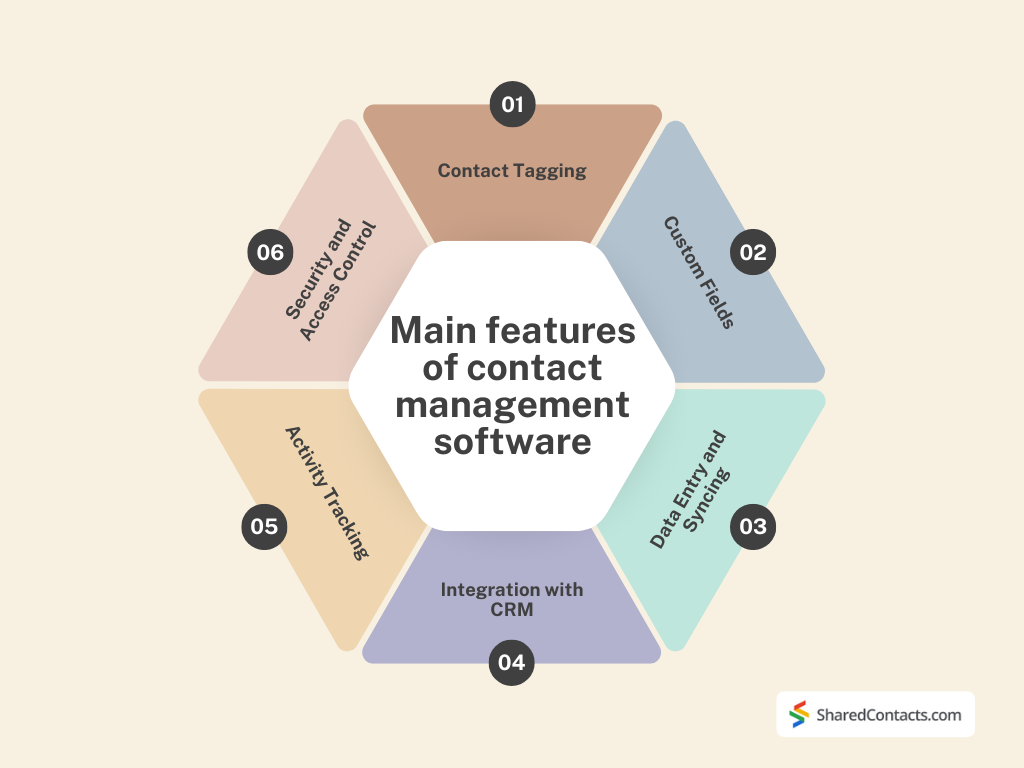
Bu işlevleri aklınızda bulundurmanız, işletmeniz için değer yaratacak ve seçenekleri değerlendirmek ve kullanmayacağınız özellikler için fazla ödeme yapmaktan kaçınmak için size net bir plan sunacaktır. Optimum iletişim yönetimi için öncelik vermeniz gereken temel özelliklere daha yakından bakalım:
İletişim Etiketleme
Segmentasyon ve etiketleme, kişileri belirlenmiş gruplar halinde düzenlemenize olanak tanıyarak onlarla ilgili şekillerde bağlantı kurmanızı kolaylaştırır. Örneğin, bir B2B şirketiyseniz, kişileri sektöre, şirket büyüklüğüne veya karar verici rollerine göre etiketlemek, satış ekibinizin etkileşime geçme olasılığı en yüksek olan kişilere göre sosyal yardıma öncelik vermesini sağlar. Pazarlama ekipleri bu etiketleri kullanarak her bir grupta yankı uyandıracak hedefli kampanyalar gönderebilir. Segmentasyon, iş unvanı veya konuma göre etiketlemenin ötesinde, kişileri belirli ihtiyaçlara veya tercihlere göre hizalamanıza olanak tanıyarak zamandan tasarruf etmenizi ve iletişimlerinizin etkisini en üst düzeye çıkarmanızı sağlar.
Özel Alanlar
Hiçbir işletme iletişim verilerini tam olarak aynı şekilde yakalayamaz, bu nedenle özelleştirilebilir alanlar bir zorunluluktur. İsim ve e-posta gibi temel alanlar standarttır, ancak daha spesifik ayrıntıları yakalayan alanlara ne dersiniz? Örneğin, bir emlak acentesi "Gayrimenkul İlgi Alanları" ve "Bütçe Aralığı" için alanlar isteyebilirken, bir SaaS şirketi "Abonelik Başlangıç Tarihi" veya "Yenileme Durumu "na öncelik verebilir. Özel alanlar, her bir kişi için ayrıntılı bir profil oluşturmanıza yardımcı olarak yaklaşımınızı kişiselleştirmenizi kolaylaştırır. Bu esneklik, veritabanınızın iş modelinizle uyumlu olmasını sağlayarak verileri çok daha eyleme geçirilebilir hale getirir.
Otomatik Veri Girişi ve Senkronizasyon
İletişim bilgilerini manuel olarak güncellemek, özellikle kapsamlı bir veritabanı için hızla baş ağrısı haline gelebilir. Otomatik veri girişi ve senkronizasyon, sürekli manuel giriş gerektirmeden iletişim bilgilerinizi günceller. Örneğin, bir kişi bir e-postayı yanıtladığında veya bir web formunu doldurduğunda, bu özellik kayıtlarını otomatik olarak günceller ve ileri geri düzenleme ihtiyacını ortadan kaldırır. Birçok araç e-posta sağlayıcınız, kişi paylaşım aracınız ve CRM gibi diğer yazılımlarla doğrudan senkronize olur, yani tüm değişiklikler platformlar arasında yansıtılır. Bu otomasyon insan hatasını en aza indirir, bilgilerin doğru olmasını sağlar ve ekibinizin her bir kişi hakkında en son bilgilere sahip olmasını sağlar.
CRM ve Diğer Araçlarla Entegrasyon
Çoğu işletme, CRM'ler, pazarlama platformları, müşteri destek sistemleri ve daha fazlasından oluşan bir araç ekosistemi içinde çalışır. Mevcut teknoloji yığınınızla iyi entegre olan iletişim yönetimi yazılımı saatlerce çalışmanızı sağlayabilir. Örneğin, CRM ile entegrasyon gibi Satış Gücü veya HubSpot müşteri etkileşim geçmişinin senkronize edilmesini sağlar, böylece iş arkadaşlarınız ihtiyaç duydukları bağlama parmaklarının ucunda sahip olurlar. E-posta pazarlama yazılımı veya Slack gibi araçlarla entegrasyonlar da herkesi döngü içinde tutmayı kolaylaştırarak ekiplerin sistemler arasında geçiş yapmadan eksiksiz verilerle çalışmasını sağlar. Bu bağlantı, merkezi bir merkez oluşturarak işbirliğini basitleştirir ve müşteri etkileşimlerini iyileştirir.
Etkinlik Takibi ve Etkileşim Geçmişi
Bir kişiyle e-posta, telefon görüşmesi veya destek bileti gibi her etkileşim, eksiksiz bir ilişki geçmişine katkıda bulunur. Etkinlik takibi, ekibinizin her etkileşimin ne zaman gerçekleştiğini, neler konuşulduğunu ve hangi takip adımlarının gerekli olduğunu görmesini sağlar. Örneğin, bir satış elemanı iletişime geçmeden önce bir kişinin pazarlama e-postalarıyla son etkileşimini kontrol ederek daha kişiselleştirilmiş bir yaklaşım oluşturabilir. Bazı araçlar zamanında takip için hatırlatıcılar bile içerir. Tüm etkileşimleri görünür ve erişilebilir tutmak sürekliliği teşvik eder ve müşteri ilişkilerini güçlendirir.
Güvenlik ve Erişim Kontrolü
İletişim veritabanları değerli bilgiler içerir, bu da güvenlik ve veri gizliliğini bir öncelik haline getirir. Doğru yazılım, bir ekip üyesinin rolüne göre erişim izni vermenize olanak tanıyan rol tabanlı veya ekip erişim kontrolü içerir. Örneğin, satış temsilcileri iletişim bilgilerini güncelleme erişimine sahip olabilirken, yalnızca yöneticiler kayıtları silebilir veya listeleri dışa aktarabilir. Şifreleme, iki faktörlü kimlik doğrulama ve düzenli güvenlik güncellemeleri, yalnızca yetkili kullanıcıların hassas verilere erişebilmesini sağlayarak koruma sağlar. Bu gibi özellikler, GDPR gibi düzenlemelere uyması ve müşteri verilerini güvenli ve güvenilir tutması gereken işletmeler için önemlidir.
Bu temel özelliklere odaklanmak, işletmelerin dijital bir Rolodex'ten daha fazlası olan bir iletişim yönetimi sistemi oluşturmasına yol açar - verimliliği artıran, işbirliğini artıran ve müşteri deneyimini geliştiren bir araçtır.

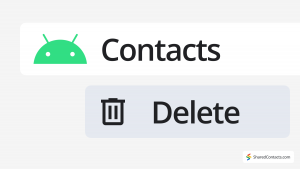
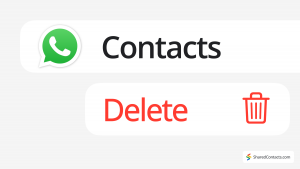
Yorum yok