How to Create Your Contact Database: Effective Contact Management for Sales and Marketing

A business’s ability to manage contacts efficiently can define its reach, relationships, and resilience. A contact database is a strategic asset that supports everything from client management to targeted marketing. For any business, the challenge isn’t just in accumulating contacts but in organizing them to enable meaningful connections and insights. A robust contact database allows companies to know their clients better, anticipate needs, and build a network that fosters growth. This is why having a well-maintained contact database is just as important as any other strategic aspect of your business.
The Evolution of Contact Databases
The concept of managing contacts started in a much simpler form—a stack of business cards or a well-thumbed Rolodex perched on every desk. In those days, having all your contact data in one place meant literally flipping through cards to find the right one. Then came the spreadsheets, which felt like a huge step forward. You could finally keep contact info sorted alphabetically or by company if you were really organized. But spreadsheets had their limits. They were static, often outdated, and didn’t give you any insight beyond a name and a phone number.
As technology surged forward, so did our ways of handling contacts. Businesses started turning to Customer Relationship Management (CRM) systems, such as Salesforce, HubSpot, and others. Contact management software went far beyond the old Rolodex by allowing companies to automate many processes: track interactions, schedule follow-ups, filter various data entries, and get a deeper view of their client relationships. Suddenly, you didn’t just have a contact—you had context, history, and potential next steps. And with cloud-based systems, contacts were accessible to teams worldwide.
Today, contact databases integrate with just about everything, from email marketing tools to social media profiles, providing a full view of each contact in a few clicks. They’re smarter, faster, and allow businesses to see trends and relationships unimaginable in the days of desk clutter. In short, contact databases have gone from being a handy tool to a vital resource for any business that wants to understand its network on a whole new level.
Features and Benefits of Business Contact Databases
For businesses, a contact database is a tool that fuels productivity, insight, and better customer relationships. The two big benefits of contact databases for organizations are keeping things organized on the inside and making relationships stronger on the outside.
A centralized contact database brings order to the chaos by putting all contact details in one place, which teams across the company can access as needed. This results in a contact list where everyone has easy access to up-to-date information without digging through emails or chasing down coworkers.
This setup saves time and improves communication, as each team member has the same view of client interactions. With everyone on the same page, it’s easier to work together on shared goals, from managing leads to supporting existing clients.
| Features | Benefits |
|---|---|
| Centralized Access: stores all contact details in one accessible location for all team members. | Productivity: saves time by keeping information easily accessible. |
| Up-to-Date Information: provides everyone with the latest client information, reducing email searches and internal requests. | Improved Internal Communication: everyone works from the same data, aligning team goals. |
| Consistent Client Interactions: offers a unified view of client interactions across teams. | Personalized Customer Experience: enables interactions that make clients feel valued. |
| Insight into Customer Details: tracks purchase history, preferences, and conversation history. | Long-Term Relationship Building: creates a foundation for stronger, lasting customer relationships. |
| Predictive Insights: helps anticipate future client needs based on past interactions. | Strategic Customer Understanding: can be used as a roadmap to understand customer motivations, fostering more meaningful interactions. |
Beyond just keeping names and numbers in order, a good contact database helps companies actually know their customers. When an accurate contact record tracks details like purchase history, preferences, or even past conversations, companies can personalize their approach, making customers feel recognized and valued. Also, these insights aren’t short-lived. They help anticipate what clients might need tomorrow, creating a strong foundation for long-term relationships. It’s a bit like having a roadmap to understand what drives each customer, helping teams make each interaction a little more meaningful.
B2B vs. B2C and Other Contact Management Databases
Contact databases come in all shapes and sizes, largely depending on the type of business they serve. The biggest difference? B2B and B2C databases are built with distinct goals in mind. While both types help businesses manage relationships, they go about it in different ways, prioritizing the kinds of details that will be most useful.
B2B Contact Databases
In the B2B world, contact management systems track companies rather than individuals. These databases often focus on key organizational details, such as industry, company size, or job role, which helps businesses understand who they’re working with. A good centralized database can give you a full picture of each client organization, from its decision-makers to its purchasing history. This level of detail helps sales and marketing teams target communications with potential leads, pitch relevant products or services, and create strategies that resonate with specific businesses and their needs.
B2C Contact Databases
B2C databases, on the other hand, are all about the person. Here, the focus shifts from the company level to personal details that help businesses understand and anticipate customer preferences. B2C databases might track a customer’s purchase history, browsing behavior, or even demographic information, such as age and location. These insights allow companies to tailor their offers and communication in a way that feels personal and relevant, which can be the deciding factor in winning customer loyalty.
| B2B Contact Databases | Aspect | B2C Contact Databases |
|---|---|---|
| Company-level information: organizations and key stakeholders. | Primary Focus | Individual customer information – personalized customer profiles. |
| Industry, company size, job roles, decision-makers, purchase history. | Data Tracked | Purchase history, browsing behavior, demographics (age, location), preferences. |
| Building relationships with companies, supporting B2B sales and marketing. | Goal | Building relationships with individual customers, supporting B2C marketing and personalization. |
| Provides insights into organizational structure and decision-making. | User Insights | Provides insights into customer preferences and purchasing habits. |
| Adapted to industry, job role, and company needs; often formal and information-rich. | Communication Approach | Adapted to personal interests, past behavior, and demographics; often more personal and engaging. |
| Targeted email campaigns to companies, lead generation, and account-based marketing (ABM) strategies. | Examples of Use | Personalized marketing, loyalty programs, and customer retention campaigns. |
| Allows team access to a full view of each client organization’s interactions and purchasing patterns. | Centralized Database | Allows team access to a unified view of each customer’s interactions and preferences. |
| Long-term partnerships, increased client retention, and personalized business solutions. | End Goal | Better customer loyalty, repeat purchases, and personalized customer experiences. |
Aside from B2B and B2C databases, some businesses maintain hybrid databases or databases with more specialized purposes—like non-profit contact databases, which might focus on donor history, volunteer availability, or event attendance. Every type has its approach, tailored to the specific needs of the organization.
How to Create an Effective Business Contact Management Database
Creating a well-organized database that actually works for you involves a little more work than just piling in names and numbers. To make your database an asset rather than just a storage space, there are a few key practices to keep in mind. Here’s how to get the most out of it and make your comprehensive database grow your business and attract more leads and customers.
Start with Clean Data
The foundation of any useful contact database is accurate, relevant data. If you’re bringing in contacts from different sources, do a quick cleanup first. Remove duplicates, update outdated company contacts, and make sure each entry is as complete as possible. Starting with clean data will save a ton of hassle down the line and keep your database efficient.
Best Practice: Let’s say you’re importing contacts from several different sources—old databases, email lists, or trade show sign-ups. Before adding them to your main list of contacts, run a deduplication process to identify and merge duplicates. There are plenty of data-cleaning tools that can help with this. Regular data checks, especially when adding new contacts, make a big difference in keeping your database accurate.
Decide on Useful Fields
One of the best parts of a customizable database is deciding what details matter to your business. Are you a B2B company? You might want to create a customer database with fields like “Company Size,” “Industry,” and “Key Contacts.” For B2C, fields like “Purchase History,” “Interests,” or even “Birthday” could be more useful. Choose fields that will help you understand and connect with your contacts—not just add bulk.
Example: A B2B software company might include fields like “Annual Revenue,” “Number of Employees,” or “Technology Stack” to better understand its client’s needs. For a retail-focused B2C company, fields like “Last Purchase Date,” “Favorite Product Category,” or “Loyalty Program Status” could be much more relevant. The key is to customize fields based on what will help you understand your clients better and take meaningful actions.
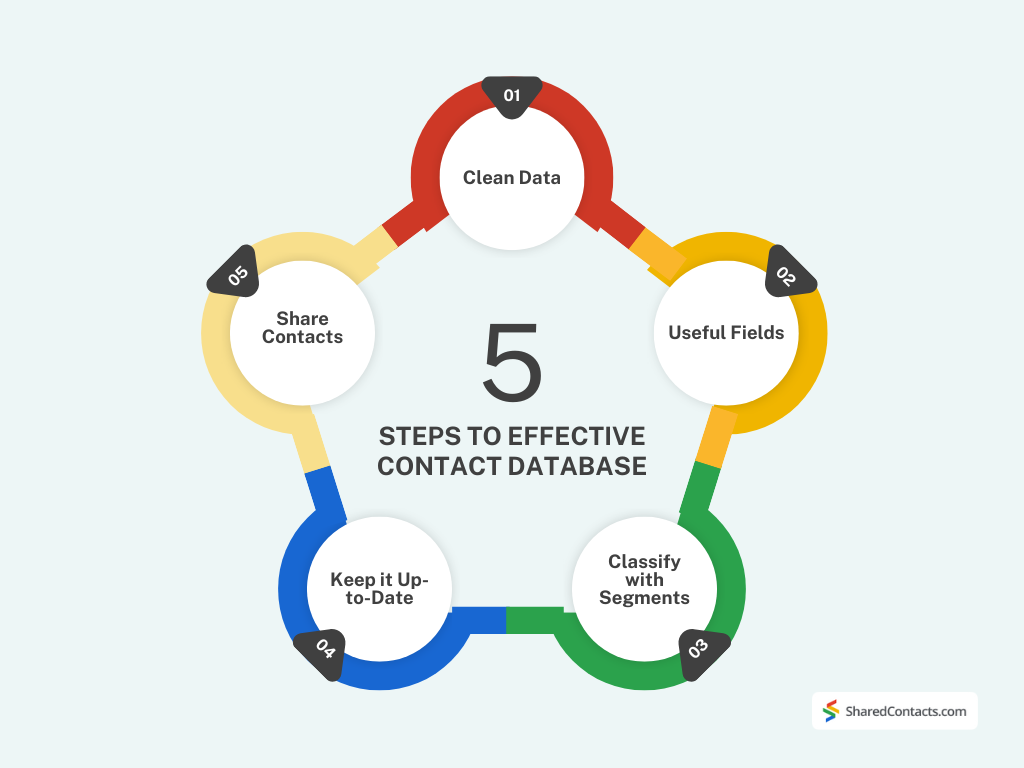
Organize with Segmentation
Not every contact needs to see every message you send. Grouping contacts based on common characteristics, like client type, geographic area, or past purchases, makes it easier to communicate with each group in a relevant way. Segmentation lets you deliver the right information to the right people and makes your database way more functional for marketing, sales, or customer support.
Best Practice: Segmenting contacts by relevant characteristics (e.g., geographic region, purchase behavior, or industry) makes it easier to plan communications. For instance, a clothing retailer might create a separate segment for VIP customers who have made repeat purchases. That way, they can send special offers or early access to new products specifically to these valuable customers, increasing engagement and loyalty.
Keep it Up-to-Date
A contact database is only as good as its current accuracy. Set aside time periodically to review and update entries, adding new information and removing outdated contacts. They not only clutter your database but can also lead to embarrassing slip-ups (nobody wants to call a client who’s no longer at the company).
Example: Schedule a quarterly “data audit” where each team member checks and updates a batch of contacts in the database. For example, the sales team could review client data to make sure all contacts are still active, while marketing could verify key customer insights, like communication preferences. Setting a regular update routine helps prevent outdated or irrelevant contacts from cluttering the database.
Share Contacts Securely with the Best Contact Management Tool
Finally, give your team the access they need without risking data security.
A great contact database allows the right people to access important contacts while keeping sensitive data safe. For example, different roles within a company need different levels of access—sales teams may need visibility into customer interactions, while managers might require additional permissions to export or analyze data. This is where Shared Contacts Manager becomes an ideal tool.
The application provides an intuitive way to manage contact access and sharing within teams. It allows you to share contact groups directly from your Google Contacts, allowing specific team members to view or update contacts based on the permissions you assign. For instance, customer support can update contact information, while only authorized users can delete or edit contacts.
Shared Contacts Manager integrates directly with Google Workspace, so teams can share contacts across departments easily, making it simple to assign varying access levels – from “View” to “Owner.” This flexibility keeps data secure while making sure each team member has the access they need to be effective.
Key Features of Contact Management Software to Look For
Selecting the right contact database software can greatly strengthen your business, support team coordination, build stronger customer relationships, and drive data-driven decisions. However, it’s rarely wise to go with the first option or the most heavily advertised provider. Every business has unique needs, and the right choice depends on finding a tool that aligns with your specific goals, workflows, and team dynamics.
Before committing to any solution, take time to analyze your business model and identify what’s most important to your organization. Does your sales team need advanced CRM integrations? Do your marketers rely on detailed segmentation? Start by making a list of your most needed functions to be confident that the software will actually support your team’s day-to-day activities. For instance, if customer interactions are vital to your service, activity tracking should be high on your list. Or, if security is a priority, look for software with robust access controls and encryption.
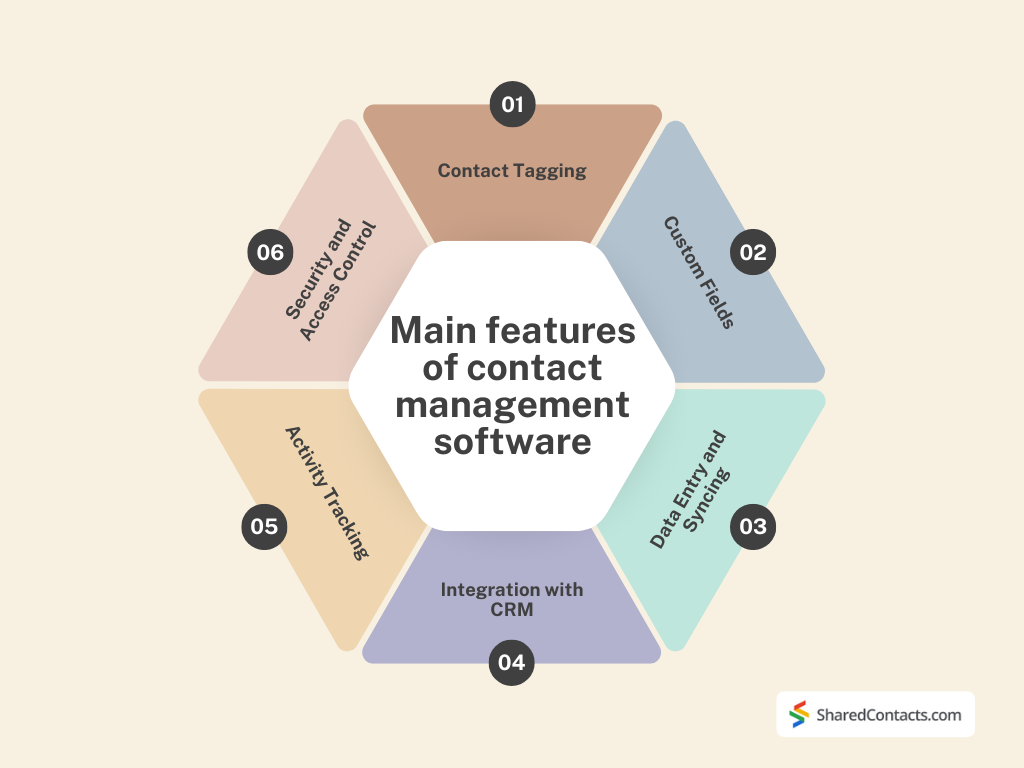
Having these functions in mind will drive value for your business and give you a clear blueprint for evaluating options and avoiding overpaying for features you won’t use. Here’s a closer look at the key features to prioritize for optimal contact management:
Contact Tagging
Segmentation and tagging let you organize contacts into designated groups, making it easier to connect with them in relevant ways. For example, if you’re a B2B company, tagging contacts by industry, company size, or decision-maker roles allows your sales team to prioritize outreach based on who’s most likely to engage. Marketing teams can use these tags to send targeted campaigns that resonate with each group. Beyond just tagging by job title or location, segmentation lets you align contacts with specific needs or preferences—saving time and maximizing the impact of your communications.
Custom Fields
No two businesses capture contact data in exactly the same way, so customizable fields are a must. Basic fields like name and email are standard, but what about fields that capture more specific details? For example, a real estate agency might want fields for “Property Interests” and “Budget Range,” while a SaaS company might prioritize “Subscription Start Date” or “Renewal Status.” Custom fields help you create a detailed profile of each contact, making it easy to personalize your approach. This flexibility allows your database to align with your business model, making the data far more actionable.
Automated Data Entry and Syncing
Manually updating contact information can quickly become a headache, especially for an extensive database. Automated data entry and syncing update your contact details without requiring constant manual input. For instance, when a contact replies to an email or fills out a web form, this feature automatically updates their record, eliminating the need for back-and-forth edits. Many tools sync directly with other software, such as your email provider, contact sharing tool, and CRM, meaning that any changes are reflected across platforms. This automation minimizes human error, keeps information accurate, and ensures your team has the latest insights on each contact.
Integration with CRM and Other Tools
Most businesses operate within an ecosystem of tools—CRMs, marketing platforms, customer support systems, and more. Contact management software that integrates well with your existing tech stack can save hours of work. For example, integration with a CRM like Salesforce or HubSpot allows customer interaction history to synchronize, so your colleagues have the context they need at their fingertips. Integrations with email marketing software or tools like Slack also make it easy to keep everyone in the loop, assuring teams work with complete data without jumping between systems. This connectivity creates a centralized hub, simplifying collaboration and improving customer interactions.
Activity Tracking and Interaction History
Every interaction with a contact—an email, phone call, or support ticket—contributes to a complete relationship history. Activity tracking lets your team see when each interaction happened, what was discussed, and what follow-up steps are needed. For instance, a salesperson can check a contact’s recent engagement with marketing emails before reaching out, creating a more personalized approach. Some tools even include reminders for timely follow-ups. Keeping all interactions visible and accessible fosters continuity and strengthens client relationships.
Security and Access Control
Contact databases contain valuable information, making security and data privacy a priority. The right software includes role-based or team access control, which allows you to grant access based on a team member’s role. For instance, sales reps might have access to update contact details, while only managers can delete records or export lists. Encryption, two-factor authentication, and regular security updates add protection, ensuring that only authorized users can access sensitive data. Features like this are important for businesses that need to comply with regulations like GDPR and keep customer data secure and trustworthy.
Focusing on these key features leads businesses to build a contact management system that’s more than just a digital Rolodex—it’s a tool that improves efficiency, increases collaboration, and enhances the customer experience.

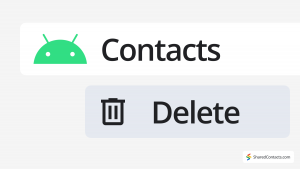
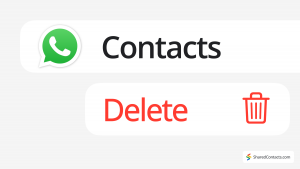
No Comments