How to sync contacts from Android to Gmail – Tap-by-Tap Guide 2025

If you’re wondering about how to sync contacts to a Google account, it means that you:
- heard about how losing a phone led your friend to a whole set of headaches to recover all of the lost contacts;
- are a wise person, who likes to be prepared for a rainy day;
- struggle every day having to go between your work and corporate devices to drop a mail or make a call.
Whatever your case may be, the great news is that it’s not a difficult mission. In the case of Android contacts backup on Google apps – it’s just an 8-step and 1-minute task.
Read this article to learn how to save contacts to Gmail from an iOS device.

Why Do You Need To Sync Contacts From Android to Gmail | Google Workspace?
Getting your phone lost or stolen is a reality too many people are familiar with. 1 in 10 smartphone owners in America is subject to device theft. Those are quite high chances, statistically speaking. Imagine having just 100 friends on Facebook. Ten of them will have suffered device theft.
Not yet certain that you need to sync contacts from Android to Gmail?
Here are more scary stats of phone theft consequences that should spur anyone into action:
- 12% will suffer fraudulent charges
- 9% will have their identity stolen
- Users will pay $500-1000 to retrieve personal data, like contact details, and photos.
And if you think it won’t happen to you, as you are a cautious person who hardly goes out but stays inside, this is for you:
- 14% of handheld devices are stolen from your house or a car
- 11% are grabbed from the hands of a user, or pickpocketed from backpacks and jeans, for example.
Just in case you think that stress caused by separation from your device is an exaggeration, consider these phone usage facts:
- An American smartphone owner will spend 5 hours and 24 minutes on a device per day.
- A user will check their device 96 times a day.
An average person will have hundreds of entries in their phone contacts library – anything from friends and colleagues to your favorite therapist and the great real estate agent you keep recommending. People take those social ties for granted and don’t bother remembering even their partners’ phone numbers anymore, fully relying on technology.
Indeed, technology can help. And the best thing is to take an old adage about prevention being better than cure and perform that Android backup contacts to Gmail right now. Better even do both: the sync and the backup.
What’s the Difference Between Syncing and a Backup?
When you back up specific data, you transfer a limited scope of data from one device onto another at a certain point in time. It’s a one-way process that takes place once. This data will be stored on the recipient device in its unchanged format till you need it.
When you sync your devices, you create a communication channel between the two devices, granting access for data points to refresh as they change—one way or both ways. Therefore, when two contact apps are synced, the updates will flow automatically when information is added or changed between two systems until that sync is disabled.
How to Sync Contacts from Android to Gmail
To save Android contacts to Gmail, you will need to follow these simple steps:
- Open the Settings app on your Android smartphone (Google Pixel, Samsung, and Xiaomi are popular Android-based devices).

- Select Google.

- Then tap Settings for Google apps.


- Tap Google Contacts sync.

- Choose Also sync device contacts / Manage Settings (Google Workspace).

- Tap Automatically back up & sync device contacts.

- Turn the toggle bar on to an active state next to the only option on the screen, Automatically back up & sync device contacts.

- You’ll be presented with a list of Gmail accounts registered on this device. Pick the Gmail account that you want to sync your device contacts with. You cannot sync Google contacts with Android on multiple accounts, you have to choose one. Also, at this stage users can save their notification preferences on some phone models.

Now, all your existing phone entries in the contact library are also available as part of the Google Contacts repository.
Moreover, when a new contact is added to your Android device, the information becomes automatically available across all other devices with access to your Google Contacts.
Transfer Contacts From Android to iPhone Through Gmail
There are multiple ways to transfer all of your contacts from an Android device to an iPhone, and one of them includes syncing Google contacts.
You have to make sure you have already completed the 8 steps above and that your phone data is already synced with the Gmail account of your choice.
Now you need to sync your iOS device with Gmail.
This is what you need to do:
- Open the Settings app on your iOS mobile device.
- Tap Mail.
- Tap Accounts.
- Select Google.
- Choose the account you want your device to sync data with.
That’s it! Now you can enjoy the freedom of using the same database among the devices.
From Sync to Share: Make Your Android Contacts Work
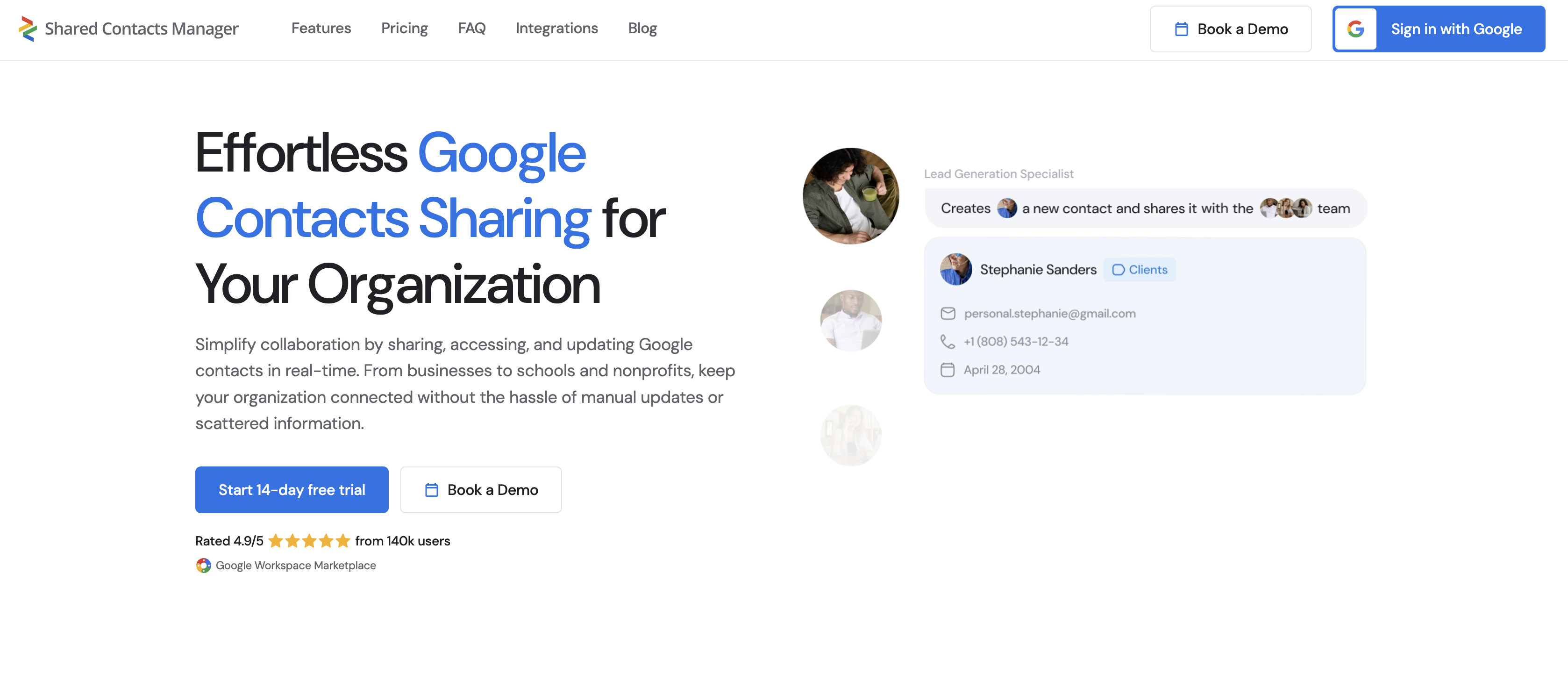
Syncing Android contacts to Gmail is the first step – but what if your team needs those same contacts? Manually exporting and emailing lists wastes time, and changes on one device won’t reflect for others. A synced contact list is only as useful as its accessibility.
Shared Contacts Manager, the tool that transforms your freshly synced Gmail contacts into a collaborative asset, is what you don’t want to miss. With it, you can share contacts in Google across departments, assign customized permissions, and even sync shared labels to Android devices via Gmail. No more “Can you resend John’s number?” – just real-time updates, whether your team uses Android, iOS, or desktops. Try the application today! Sync once, share forever, and let collaboration thrive.
Conclusion
If you already have your contacts Google synced with Android, you can enjoy both: the peace of mind of not getting them lost into oblivion and the everyday comfort of cross-device navigation.
It’s both a convenience and a security measure that only takes a few minutes to complete. By saving just two minutes on a single email lookup, every additional lookup contributes to your overall efficiency, providing a great return on the time invested.
FAQ
How long does it take to sync Android contacts?
The sync of Android device contact should not take longer than a few minutes, provided a user knows the algorithm, the internet connection is strong, and the recipient device’s memory is not full.
How often do you need to sync Android contacts?
When you sync Google contacts to Android or vice versa, you provide access for the data points to flow freely from one system to another until the sync is interrupted by a user or a technical bug. There’s no necessity to perform a regular sync, but you may want to check that new contacts gflow fine once a few months. Only when you sign out of the Android phone, Google Contacts will stop syncing for security reasons, and you will need to set up the sync contacts Android task once again.
Can I backup contacts on Android to Gmail on any device?
Unfortunately, some smartphone brands and models do not allow automatic backup and sync of the phone contacts database with Google products. Please consult the manual for your specific make and model for detailed instructions.










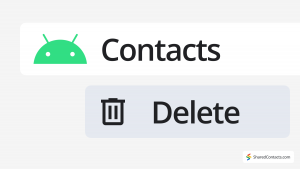
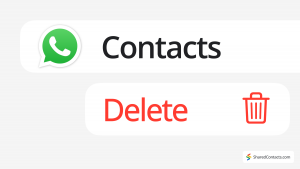
1 Comment
That’s so handy that you have Samsung print screens here. Following this Android-to-Gmail syncing routine was a breeze for me!