Cos'è una lista di contatti? Tutto quello che dovreste sapere
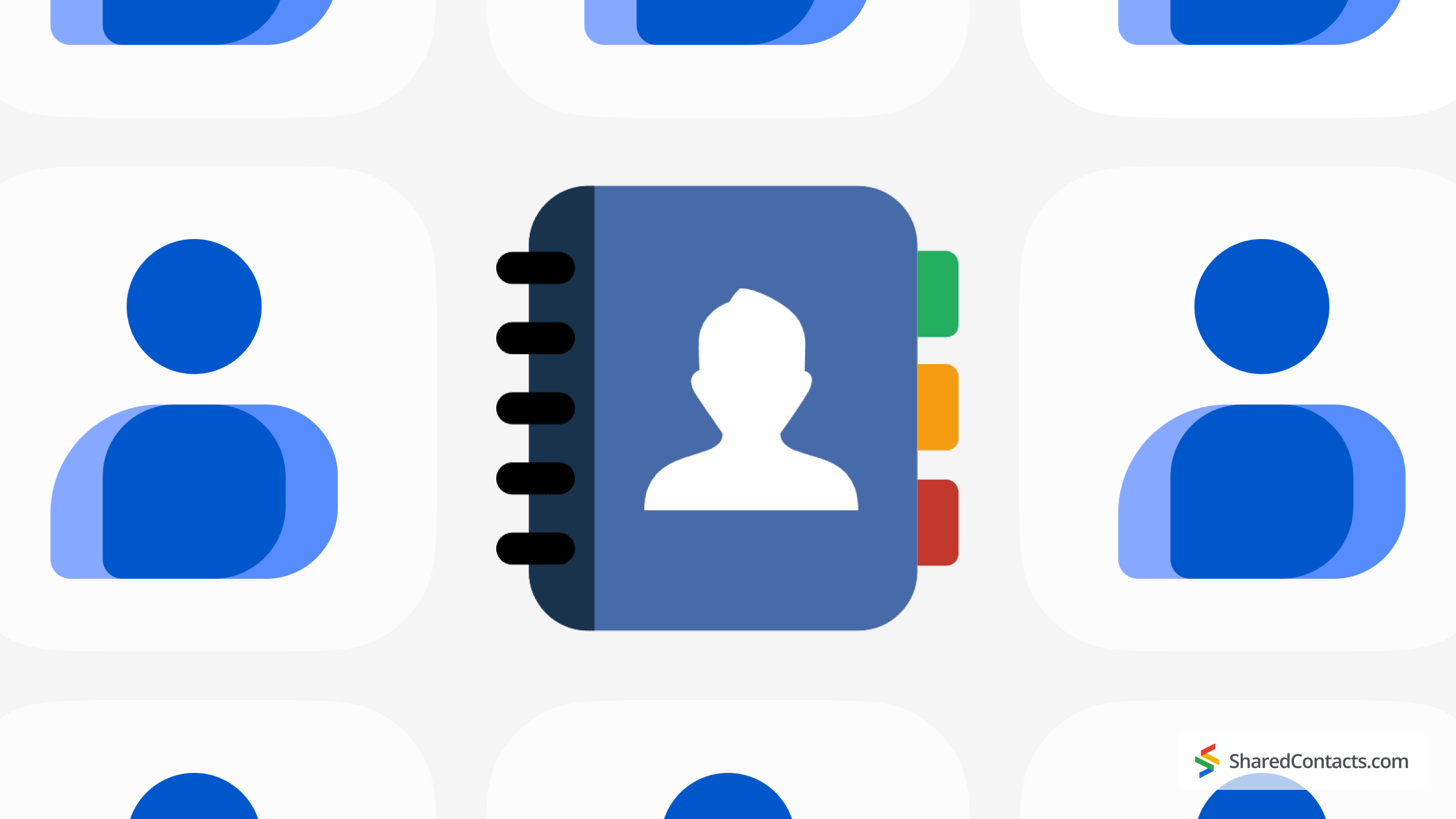
Le liste di contatti sono sempre esistite, in una forma o nell'altra. Nell'antichità si usavano pergamene e papiri per conservare informazioni importanti, mentre in tempi più recenti si attaccavano i numeri di telefono sui frigoriferi per tenere traccia di chi chiamare in caso di emergenza. Oggi le liste di contatti sono strumenti digitali che memorizzano nomi, numeri di telefono, e-mail e altri dettagli, tutti a portata di mano. Avere un elenco di contatti ben organizzato è necessario a prescindere dallo scopo per cui lo si usa, ovvero tenersi in contatto con familiari e amici, o per esigenze di lavoro come la gestione dei clienti o il networking. Capire come strutturare e condividere i contatti è fondamentale per rimanere in contatto e comunicare in modo efficiente.
Che cos'è un elenco di contatti?
Il nome e il numero di telefono di una persona sono già tutto ciò che serve per una voce di base dell'elenco dei contatti. Tuttavia, le persone amano conservare un po' più di informazioni sui loro collaboratori.
| Un elenco di contatti è una raccolta di dati di persone, che di solito include i loro nomi, numeri di telefono e indirizzi e-mail. |
Gli elenchi di contatti aiutano a tenere traccia delle persone con cui è necessario comunicare per questioni personali o di lavoro. Un elenco tipico comprende informazioni di base quali:
- Nome: il nome della persona o dell'organizzazione.
- Telefono numeroIl numero di cellulare o di rete fissa.
- Email indirizzo: per l'invio di e-mail o la condivisione di documenti.
- IndirizzoIndirizzo postale fisico, se necessario per consegne o incontri di persona.
- Azienda nome: utile negli affari per sapere dove lavora il contatto.
- Lavoro titolo: Questo può aiutarvi a tenere traccia del ruolo del vostro contatto, soprattutto nelle relazioni professionali.
- Compleanno/Anniversario: questi tocchi personali possono aiutarvi a rimanere in contatto nelle occasioni speciali.
- Note: Eventuali altri dettagli da ricordare, come il modo in cui vi siete conosciuti o preferenze specifiche.
Tutti questi campi, e forse anche quelli creati su misura, aiutano a organizzare i contatti in modo da renderli più semplici ed efficienti.
Funzioni e vantaggi degli elenchi di contatti
Nella vita privata, le liste di contatti ci aiutano a rimanere in contatto con amici, familiari e servizi essenziali come i contatti di emergenza, i medici, i tutor dei bambini o gli elettricisti. Tuttavia, quando si tratta di un uso professionale, esse svolgono un ruolo molto più ampio e strategico.
Nelle aziende, gli elenchi di contatti sono di vitale importanza per gestire le relazioni e impostare una comunicazione efficace con i clienti. I team di vendita si affidano a questi elenchi per tracciare lead e prospect, assicurando che ogni lead o potenziale cliente sia seguito al momento giusto. I team di assistenza clienti utilizzano gli elenchi di contatti per accedere rapidamente ai dettagli dei clienti, fornendo un servizio rapido e personalizzato. Per i professionisti che si concentrano sul networking, un elenco di contatti ben curato può fare la differenza tra rimanere in contatto o perdere i contatti con i preziosi contatti commerciali.
Al di là della comunicazione quotidiana, le aziende utilizzano le liste di contatti come potenti strumenti per il marketing, la generazione di lead e la gestione delle relazioni con i clienti (CRM). Gli elenchi organizzati consentono alle aziende di segmentare i contatti in gruppi specifici, come clienti potenziali, clienti esistenti o partner commerciali, in modo da poter inviare messaggi personalizzati a ciascuno di essi. Questo approccio mirato aumenta il coinvolgimento, costruisce la fiducia e rafforza le relazioni con i clienti. Una buona lista di contatti è una componente fondamentale per il successo delle campagne e-mail, per il follow-up delle richieste e per il mantenimento dei clienti potenziali.
Un elenco di contatti efficace può fare una grande differenza nel funzionamento delle cose, soprattutto in un ambiente professionale. Ecco alcuni dei principali vantaggi:
| Aumento della produttività | Quando l'elenco dei contatti è organizzato in modo ordinato, si passa meno tempo a cercare informazioni e più tempo a fare le cose. |
| Migliore comunicazione e gestione delle relazioni | Un elenco di contatti organizzato vi porta facilmente alla persona giusta al momento giusto. Vi aiuta a tenere traccia delle interazioni importanti, a ricordare i dettagli chiave di ogni contatto e a mantenere relazioni più solide. |
| Flussi di lavoro e attività semplificati | È possibile raggruppare i contatti per categoria (ad esempio, lead, clienti, partner) per facilitare l'invio di messaggi personalizzati o il monitoraggio delle interazioni. Questo rende i flussi di lavoro più fluidi, aiutandovi a rimanere organizzati e a concentrarvi su ciò che conta di più: creare connessioni significative e ottenere risultati. |
| Miglioramento della comunicazione di squadra | La condivisione di un elenco di contatti organizzato con il vostro team garantisce che tutti siano sulla stessa pagina. Strumenti come Shared Contacts Manager semplificano la condivisione e la collaborazione sui contatti, consentendo al team di accedere a informazioni aggiornate e di raggiungere le persone giuste senza ritardi. In questo modo si evitano gli errori di comunicazione e si migliora l'efficienza complessiva del team. |
| Backup e sicurezza dei dati | Un elenco di contatti ben organizzato può essere un backup affidabile per tutte le informazioni importanti sui contatti. In caso di smarrimento o danneggiamento del telefono o del dispositivo, è possibile recuperare facilmente i contatti dal cloud o da altre soluzioni di archiviazione. In questo modo si evita la perdita di informazioni preziose. |
| Tempi di risposta più rapidi | Quando è possibile individuare rapidamente il contatto giusto e i suoi dettagli, i tempi di risposta migliorano. Questo è particolarmente importante nel servizio clienti e nelle vendite, dove una comunicazione tempestiva può portare a risultati migliori e a relazioni più solide. |
Tutti questi vantaggi fanno di un elenco di contatti organizzato uno strumento indispensabile per il successo personale e aziendale. Non si tratta più solo di memorizzare informazioni. Ora gli elenchi di contatti rendono i flussi di lavoro più fluidi, la comunicazione più chiara e le relazioni più solide.
Come creare un elenco di contatti in Google Contacts
Costruire e mantenere un elenco di contatti può essere semplice se si seguono i passi giusti. Ecco come creare un elenco di contatti organizzato e aggiornato utilizzando strumenti come Google Contacts.
Cominciamo con l'utilizzare uno strumento di gestione dei contatti affidabile. Probabilmente Google Contacts è una delle migliori opzioni per uso personale e professionale. Permette di aggiungere, modificare e organizzare i contatti in un unico posto. Ecco come iniziare:
- Aprire i Contatti Google: Accedere al proprio account Google e andare all'applicazione Contatti Google.
- Aggiungi contatti: Fare clic su "Crea contatto" e inserire i dettagli, come nome, numero di telefono, indirizzo e-mail e qualsiasi altra informazione importante.
- Organizzare con le etichette: Usare le etichette per raggruppare i contatti (ad esempio, "Famiglia", "Clienti", "Fornitori") per accedervi facilmente in seguito.
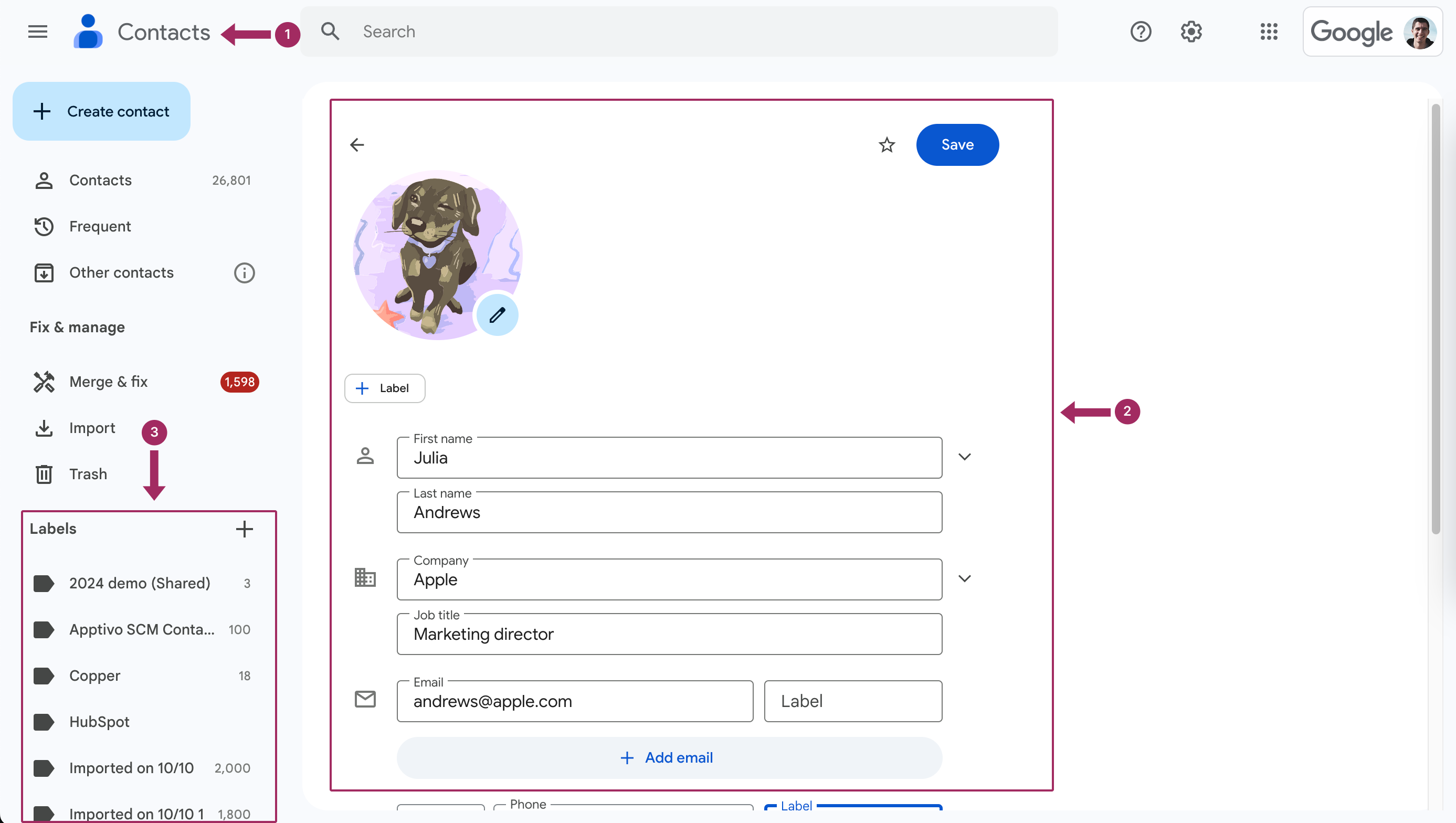
Come condividere un elenco di contatti
Per le aziende o i team che hanno bisogno di condividere i contatti, Shared Contacts Manager semplifica la condivisione e la collaborazione degli elenchi di contatti tra i vari team o reparti. Non solo è possibile aggiungere e aggiornare i contatti come in Google, ma è anche possibile condividerli facilmente, fornendo a tutti diversi livelli di accesso alle informazioni più aggiornate.
- Aprire l'applicazione. Se è la prima volta che si accede, è necessario concedere tutte le autorizzazioni richieste.
- Scegliere l'etichetta del contatto che si desidera condividere e fare clic sul pulsante Condividi icona.
- Selezionare gli utenti con cui si desidera condividere l'etichetta del contatto, impostare le loro autorizzazioni e fare clic su Condividi l'etichetta. L'applicazione inizierà quindi a sincronizzare i contatti.
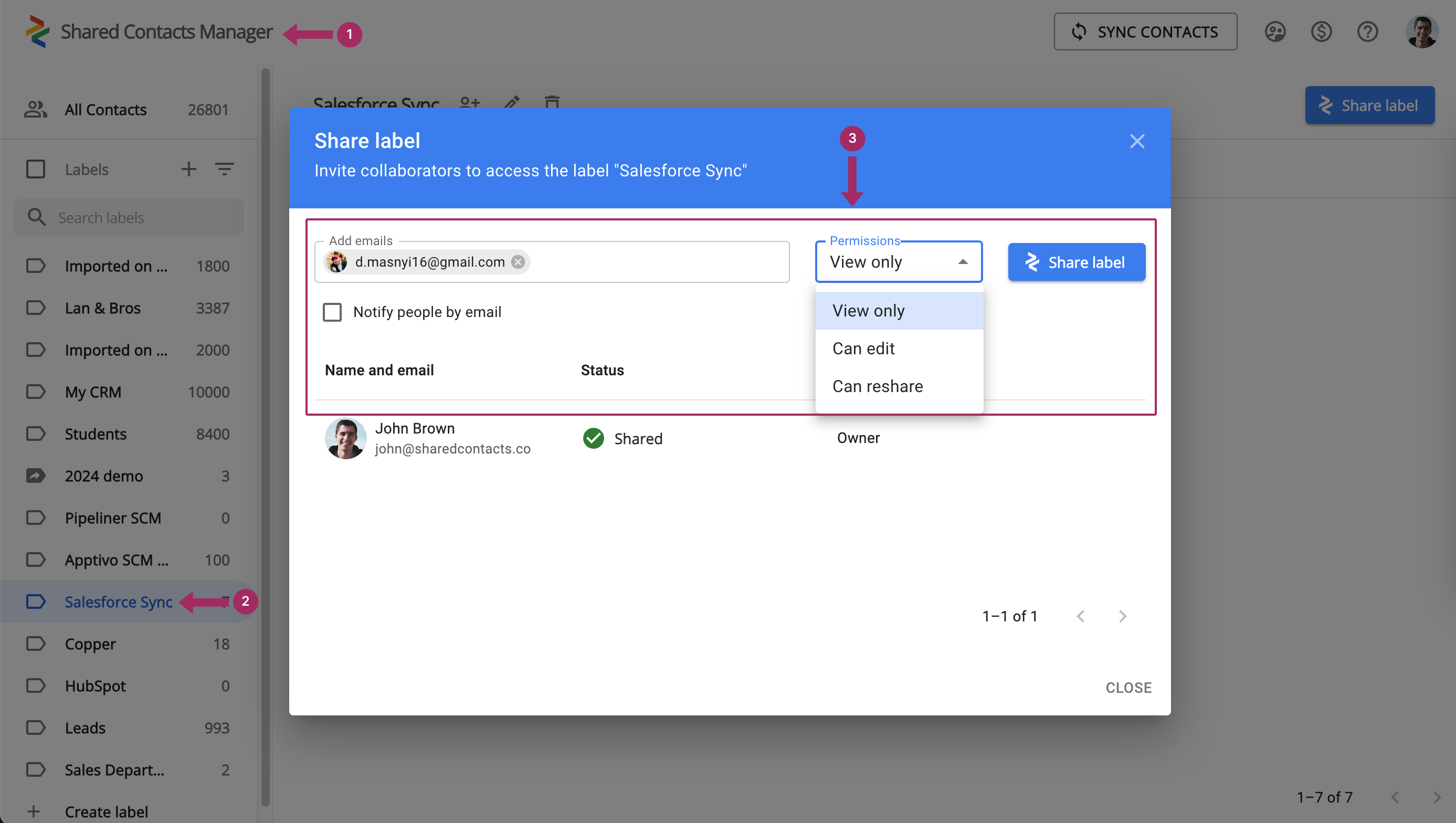
La condivisione degli elenchi di contatti offre numerosi vantaggi, soprattutto in un team o in un ambiente aziendale. Permette a tutti di accedere alle informazioni di contatto più aggiornate, riducendo le lacune di comunicazione e prevenendo gli errori. Contatti condivisi contribuiscono inoltre a velocizzare i flussi di lavoro, consentendo a diversi reparti o membri di team di collaborare in modo più efficace, risparmiando tempo che altrimenti verrebbe speso per aggiornare o distribuire manualmente i contatti. Con le opportune impostazioni dei permessi, è possibile controllare chi può visualizzare, modificare o gestire i contatti, garantendo sicurezza e responsabilità totali.
Come mantenere una lista di contatti aggiornata e pulita
Abbiamo parlato di come creare un elenco di contatti e, anche se questo è abbastanza semplice, mantenerlo aggiornato e garantire l'accuratezza dei dati può essere più impegnativo e richiede un impegno costante. Il vero valore di un elenco di contatti non sta solo nell'averne uno, ma anche nell'organizzazione e nell'aggiornamento. Un elenco efficace e ben curato ha un impatto diretto sull'efficienza del vostro lavoro e della vostra comunicazione. Ecco alcuni suggerimenti per aiutarvi a controllare la situazione:
Rimanere aggiornati
Mantenere l'elenco dei contatti pulito e aggiornato è una routine necessaria per mantenerlo sempre utile. Per essere sempre all'avanguardia, è bene rivedere regolarmente l'elenco dei contatti e aggiornare eventuali modifiche, come nuovi numeri di telefono o indirizzi e-mail. L'impostazione di promemoria, magari una volta al mese, può aiutarvi a mantenere una certa coerenza nella pulizia dell'elenco. Inoltre, se non siete sicuri che alcuni dati di contatto siano ancora accurati, contattate e verificate direttamente le informazioni. Questo approccio proattivo consente di mantenere la lista organizzata e di avere sempre a portata di mano i dati giusti.
Eliminare i contatti irrilevanti
Rimuovere i contatti obsoleti è importante quanto aggiungerne di nuovi. Se qualcuno ha cambiato ruolo, si è trasferito in un'altra azienda o non è più rilevante per la vostra attività, prendete in considerazione la possibilità di rimuovere o archiviare le sue informazioni di contatto per mantenere il vostro elenco snello e utile. Cercate i contatti inattivi. Se un contatto non viene utilizzato da molto tempo, valutate se è ancora necessario conservarlo.
Evitare i duplicati e organizzare per categorie
I contatti duplicati ingombrano l'elenco e rendono difficile trovare rapidamente le informazioni giuste. Se si sincronizzano i contatti da più fonti (ad esempio, e-mail, telefono o applicazioni), utilizzare la funzione integrata di Google Merge & Fix per evitare di creare duplicati. Questa funzione aiuta a unire le voci duplicate e a ripulire l'elenco.

Anche l'uso di etichette è un'ottima idea. Organizzate i vostri contatti etichettandoli con categorie o etichette, come "Lead", "Clienti" o "Fornitori". In questo modo è più facile filtrare e cercare contatti specifici quando necessario.
Conclusione
Un elenco di contatti ben organizzato può diventare un potente strumento per migliorare la comunicazione e aumentare la produttività. Mantenendo i vostri contatti aggiornati e strutturati, vi assicurerete di essere sempre pronti a entrare in contatto con le persone giuste al momento giusto.
Per ottenere il massimo dalla gestione dei contatti, è importante implementare le best practice e utilizzare gli strumenti giusti. Tenere sotto controllo il vostro elenco vi farà risparmiare tempo e ridurrà la seccatura di dover smistare informazioni obsolete. Se siete pronti a prendere il pieno controllo dei vostri contatti, provate gratuitamente Shared Contacts Manager e scoprite quanto sia facile organizzare, condividere e gestire i vostri contatti.

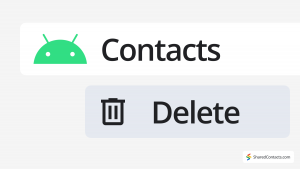
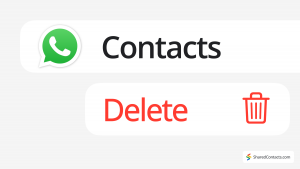
Nessun commento