Customizable Contacts List Templates For Your Business Needs: All You Need to Know
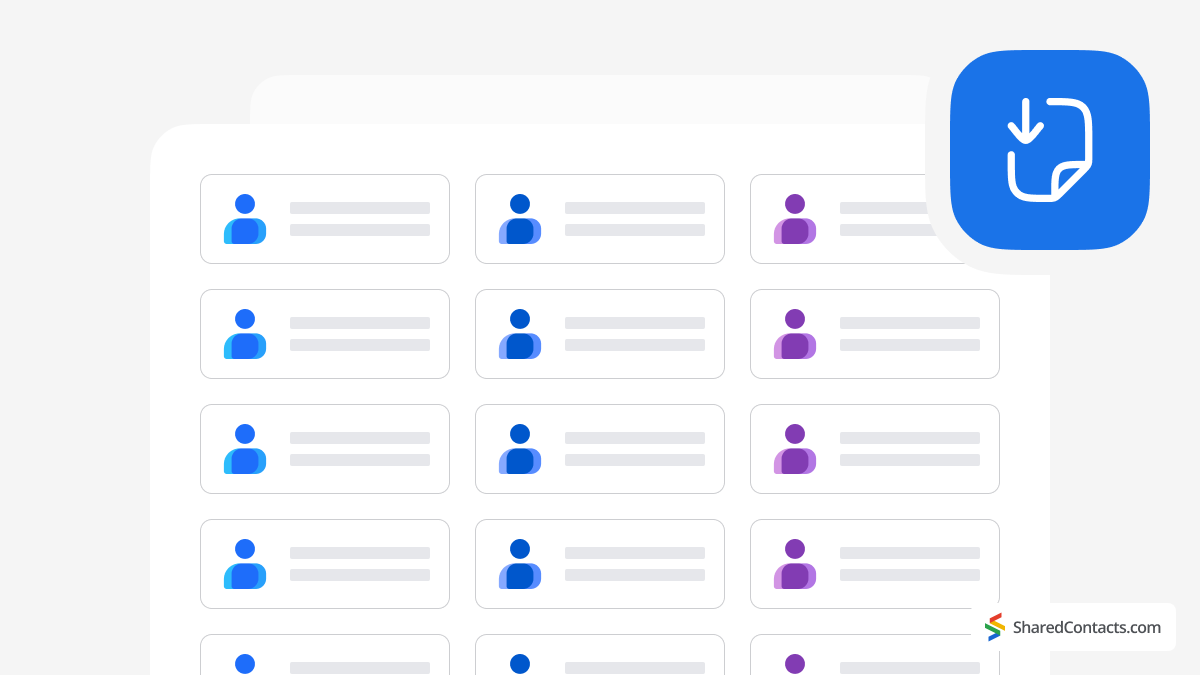
Maintaining organized contact lists is vital for any business, yet many overlook this simple tool. You don’t need any coding skills, specific technical knowledge, or expensive software to create a template that can save time, minimize errors, and ensure flawless communication, especially when you share important contact data with your team. In this article, we’ll explore what a contact list template is, why your business needs it, and how to create one that truly works for you. Plus, we’ll provide some free professional templates to help you get started or just for inspiration.
What is a Contact List Template?
A contact list template is a pre-formatted document designed to store important contact information, making it easy to maintain and update. It can include details like names, email addresses, phone numbers, departments, and other custom fields relevant to the functions of your specific team or your organization in general.
Imagine two companies: one that maintains organized contact lists, and another that scrambles to find information whenever someone needs to reach a colleague, client, or vendor. The first company operates smoothly, while the second struggles with inefficiency, missed opportunities, and communication breakdowns. By using contact list templates, businesses not only facilitate communication. They also know that all key information is always at hand, which helps in achieving long- and short-term goals.
Why Does Your Business Need Contact List Templates?
The chaos of not having contact information readily available can impact productivity, customer relationships, and even someone’s safety in emergencies. Using contact list templates will help you avoid these pitfalls. For example, a marketing team can quickly access client information to send promotions, while an HR department can easily retrieve employee details for internal announcements or other purposes.
Contact list templates save time, improve accuracy, and provide an organized way to store all kinds of important information. They help businesses remain agile, regardless of what they do—reaching out to customers, managing staff, or collaborating with contractors.
How to Create an Effective Contact List Template
An effective contact list template is not just a spreadsheet of names and numbers. Each of us can create one that we find perfect. But is it as straightforward to others as it is to you? It’s a carefully structured tool designed to improve collaboration and make important information accessible to the right people at the right time. To design a contact list template that truly brings value to your business, consider the following key factors.
Clarity and Simplicity
The foundation of any effective contact list template is clarity. The template should be easy to read, with clearly defined fields that aren’t cluttered or confusing. Each piece of information should be easy to locate, and there should be no unnecessary complexity. Avoid overloading the template with too many fields that may not be useful. For instance, a template for clients should prioritize contact and relationship information, not internal notes meant for other departments.
| USEFUL TIPS | |
| Clear Field Name | Instead of “P#,” use “Phone Number” for better clarity. |
| Avoid Redundancies | If your team never uses fax, don’t include a field for “Fax Number.” |
Customization for Your Specific Needs
While it’s tempting to use a one-size-fits-all approach, a contact list template works best when it’s tailored to your specific needs. Think about the unique information that would benefit your business operations or teams.
For example, sales teams might need to track the “Last Contact Date” or “Lead Status,” while an HR department would focus on “Employee ID” or “Date of Hire.”
Make sure the template allows for easy customization so that different teams can adapt it to their workflows without losing consistency across the organization. Creating templates for different purposes, such as employee lists, vendor lists, or emergency contacts, ensures each list is optimized for its specific use case.
Consistency and Standardization
Consistency in your contact list template is critical for ensuring that everyone on your team understands how to use it. All fields should be clearly labeled, and data should be entered in a standardized format. This minimizes errors and makes the information easier to sort, search, and filter.
| USEFUL TIPS | |
| Standardized Format | Decide on a uniform date format (e.g., MM/DD/YYYY) and ensure everyone uses it consistently. |
| Pre-Defined Dropdowns | For fields like “Department” or “Job Title,” use pre-defined dropdowns to prevent inconsistent entries (e.g., “Sales” vs. “Sales Team”). |
Easy Access and Collaboration
Your contact list should be easy to access and share with relevant team members. If it’s stored in a location that’s hard to reach or update, it defeats the purpose. Consider using cloud-based solutions like Google Sheets, where the list can be updated in real-time and accessed by multiple people at once. This guarantees that your contact list stays current, and all changes are reflected immediately.
| USEFUL TIPS | |
| Cloud-Based Tools | By using tools like Google Sheets, team members can simultaneously access and update the list from anywhere. |
| Version Control | Keep a history of changes so that in case of accidental deletion or errors, you can revert to previous versions. |
Security and Privacy Considerations
Depending on the type of contact list you’re creating, it’s important to handle sensitive information securely. For lists that include personal or confidential details, make sure you have appropriate privacy protocols in place. Access should be limited to those who need it, and the data should be encrypted or password-protected if necessary.
Regular Updates and Maintenance
An effective contact list template is not a set-it-and-forget-it tool. Contact information changes regularly, and outdated information can lead to confusion or missed opportunities. Designate a process for regularly updating the template to keep it accurate and useful. This could involve assigning a person or team responsible for updates or setting regular intervals to review and refresh the data.
| USEFUL TIPS | |
| Automated Reminders | Set up automated reminders to review and update the contact list every quarter. |
| Centralized Ownership | Assign one person or team to oversee updates, ensuring the list remains consistent across the organization. |
| Example of a Well-Designed Template | |
| Name | Steve Dole |
| Company | Den Corp |
| Job Title | Marketing Director |
| steve.dole@dencorp.com | |
| Phone Number | (555) 123-4567 |
| Last Contact Date | 01/01/2025 |
| Preferred Communication Method | Phone |
| Notes | Interested in Q4 campaign collaboration |
These guidelines are simple, but often simple solutions and ideas are the most effective and functional. Follow these simple approaches, and your contact list templates will be optimized not only for organization and accessibility but also for improving communication and efficiency across your business.
Free Customizable Contact List Templates in Google Sheets
To help you get started, we’ve put together some essential contact list templates that your business can use. These templates are free to download and fully customizable, so you can adapt them to your specific needs. While we’ve included all the traditional fields like names, emails, and phone numbers, that doesn’t mean you have to stick to them. You can easily add or remove fields to create a contact list that best suits your organization’s workflow and goals.
Below, we break down different types of contact list templates and suggest fields that are commonly used. These suggestions are just a starting point. Feel free to personalize them based on your team’s needs.
Helpful tip
You don’t need to request editing permissions. The templates are available for download. Open the file, click ‘File,’ then select ‘Download’ to save a copy.
Employee Contact List Template
A personnel contact list template is crucial for managing internal employee information. It’s especially helpful for HR departments or managers who need to quickly access staff details for communication within a company, payroll, or emergency situations.

Business (Clients or Leads) Contact List Template
A business contact list template is essential for sales teams, account managers, and customer service reps. It organizes important client and lead information, ensuring that your team always has key data at their fingertips for outreach, follow-ups, and relationship management.
Contractor (Vendor) Contact List Template
If your business works with contractors or vendors regularly, keeping a detailed contact list is important for smooth coordination and communication. This template helps you manage all external contacts, from maintenance providers to outsourced services.

Download this template for free
Event Planning Contact List Template
An Event Planning Contact List is a great tool for organizing successful events, whether it’s a corporate conference, wedding, or community gathering. This template helps you keep track of key contacts, including vendors, suppliers, speakers, venue managers, and event staff, all in one place. With fields for roles, contact information, services provided, and special requirements, you can enjoy perfect coordination and timely communication. By having all your important event-related contacts easily accessible, you can avoid last-minute confusion and have every aspect of your event going like clockwork.
Business Emergency Contact List Template
An Emergency Contact List Template is literally a vital tool for providing fast and effective communication during crises. In a medical emergency, natural disaster, or workplace incident, having a well-organized list of key contacts helps mobilize response efforts and allows everyone to stay informed. This template enables you to manage essential contact details for emergency services, internal response teams, and key personnel. With fields for emergency roles, phone numbers, and instructions, this customizable template helps protect your employees and reduce risks.
Improve Your Contact Management with Shared Contacts Manager
Using contact list templates helps keep things organized, but every business should consider how to improve contact management even more. Shared Contacts Manager may be just that little missing puzzle piece.

This tool allows you to set up and manage Google contact sharing quickly and easily, both within your organization and with external partners, boosting communication and simplifying work processes. Instead of updating multiple versions of a contact list or dealing with access limitations, Shared Contacts Manager makes it easy for everyone to access the latest information. Sharing client lists, emergency contacts, or vendor details becomes effortless, improving collaboration and helping your team stay aligned. Incorporate this tool into your workflow and watch how managing contacts becomes more efficient and stress-free.




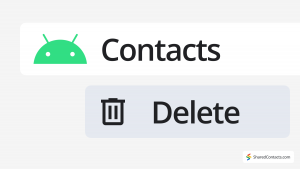
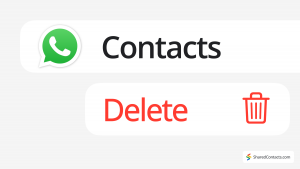
No Comments